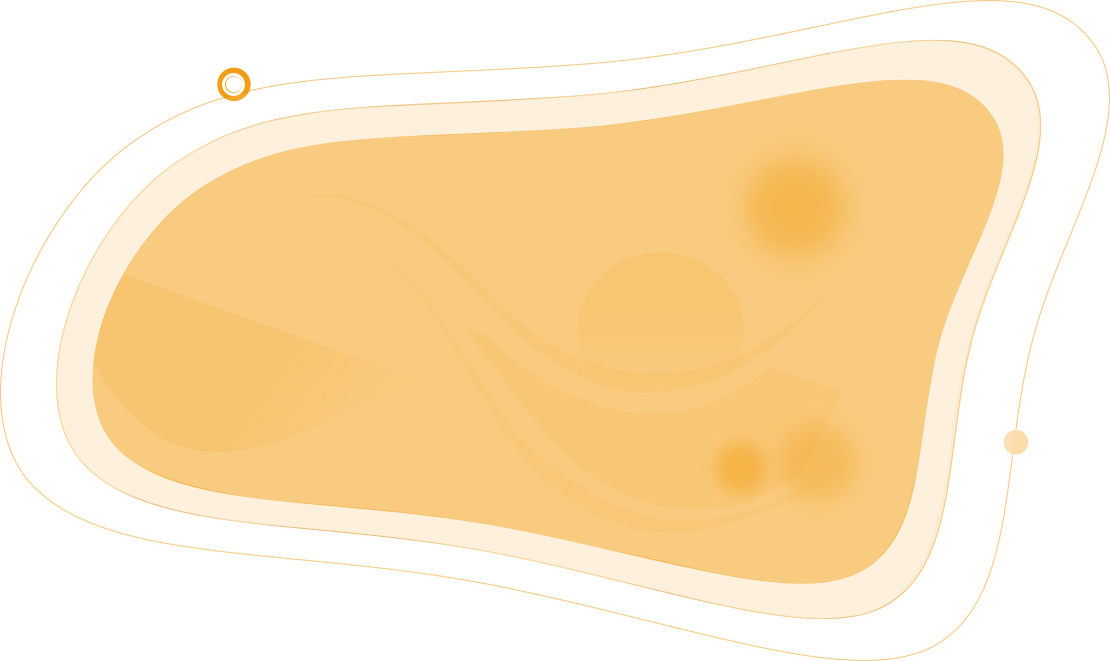FAQ’s
What is a construction Punch List?
A construction Punch List is a series of tasks that need to be completed before a project closeout. It does incorporate major tasks, but minor tasks that need to be completed.
Who can use a Punch List?
Punch Lists are used by multiple project parties viz. owners, design agents, construction managers, general contractors, and subcontractors.
Why use the iFieldSmart Punch List app?
iFieldSmart supports contractors with an accurate and up-to-date list of minor ambiguities. It provides the right set of tools to assign Punch Lists to the right set of people with tracking and due dates. Integrating Punch Lists within the drawing makes it easier for teams to visualize left-over activities in real-time. iFieldSmart makes Punch List management accurate, fast, and comprehensive.
Does iFieldSmart Technologies follow industry standards to manage Punch Lists?
Yes, the construction management app follows updated industry standards and parameters to reduce Punch List problems in the field.
Does iFieldSmart Technologies provide integrations to make Punch List management efficient?
Yes, iFieldSmart integrates seamlessly with apps like BIM360, Procore, and other apps to make construction management efficient.

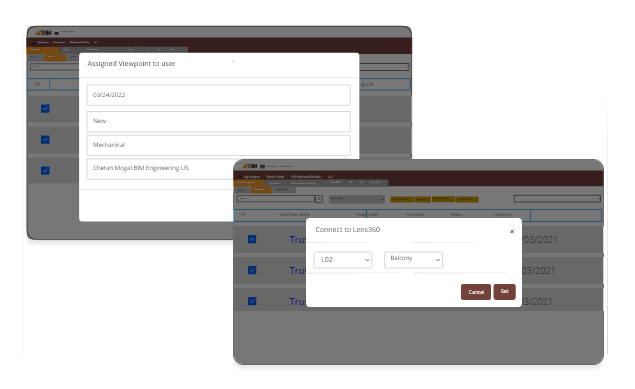
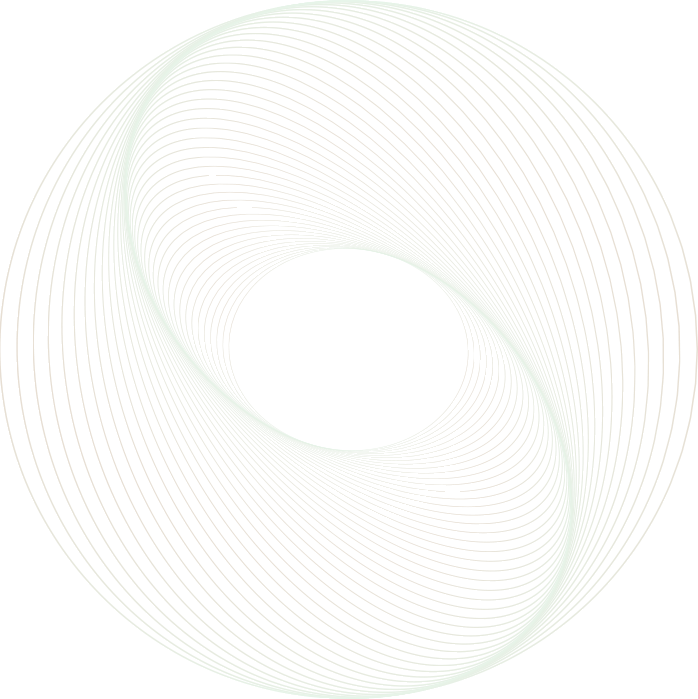

 Conduct productive inspections and walkthroughs.
Conduct productive inspections and walkthroughs.