As a leader in innovative software solutions for the construction industry, we are proud to present our state-of-the-art Construction Drawings Software. Designed to optimize your construction workflow, increase productivity, and enhance collaboration, our software is the ultimate tool for modern construction professionals.
Managing construction drawings is a critical aspect of any construction project, playing a pivotal role in ensuring smooth operations, accurate execution, and successful project delivery.
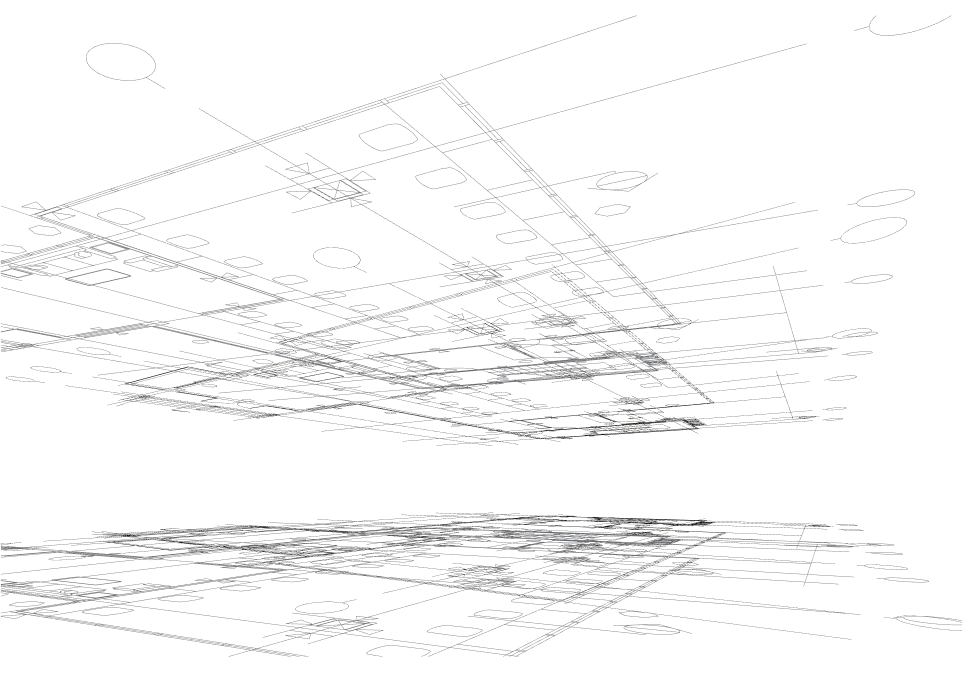
Coordinating and collaborating on physical drawings can be time-consuming, cumbersome, and prone to errors, leading to delays and cost overruns.
SolutionImplementing digital collaboration tools, such as cloud-based document management systems, enables real-time access to drawings, facilitates seamless communication among stakeholders, and streamlines review and approval processes. Emphasize the use of Building Information Modeling (BIM) platforms to centralize data and foster collaboration among all project participants.
With multiple revisions and updates to construction drawings, maintaining version control becomes a significant challenge. Using outdated or incorrect versions can result in construction discrepancies.
SolutionEstablish a robust version control system that labels drawings clearly and includes revision dates. Maintain a centralized repository for all drawings, ensuring that the latest version is readily accessible to all stakeholders. Regularly communicate changes and updates to avoid confusion.
Construction drawings contain sensitive and valuable information, making them susceptible to data breaches or loss.
SolutionEmploy secure data management practices by restricting access to authorized personnel only. Encrypt files when sharing them externally and back up data regularly to protect against potential data loss. Invest in cybersecurity measures to safeguard against potential threats.
Construction projects involve various stakeholders, each using different software and file formats, leading to compatibility issues that hinder effective collaboration.
SolutionPrioritize software compatibility by adopting widely used file formats like PDF and DWG (AutoCAD). Additionally, establish clear guidelines for data exchange to ensure seamless communication between different software platforms.
As construction projects progress, the volume of drawings can become overwhelming, making it difficult to locate specific information when needed.
SolutionOrganize drawings systematically using a standardized naming convention and logical folder structure. Create separate folders for different project phases or disciplines to facilitate easy retrieval of information. Implement metadata tagging to categorize drawings based on key attributes.
Errors in construction drawings can lead to costly rework and project delays.
SolutionEnforce a quality control process that involves regular audits of construction drawings. Appoint experienced personnel to review drawings for accuracy, completeness, and adherence to industry standards. Implement a feedback loop to address identified issues promptly.
Miscommunication among team members can lead to misunderstandings and mistakes during the construction process.
SolutionFoster open and transparent communication channels among project stakeholders. Regular meetings and status updates can help keep everyone informed and on the same page. Utilize visual aids and annotations within drawings to highlight crucial information and reduce ambiguity.
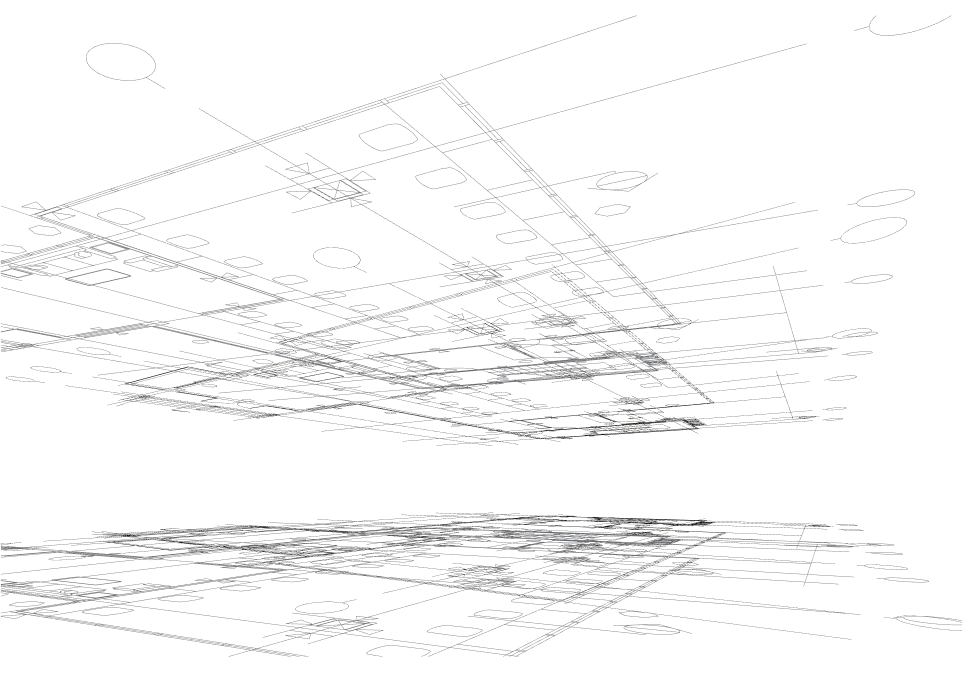
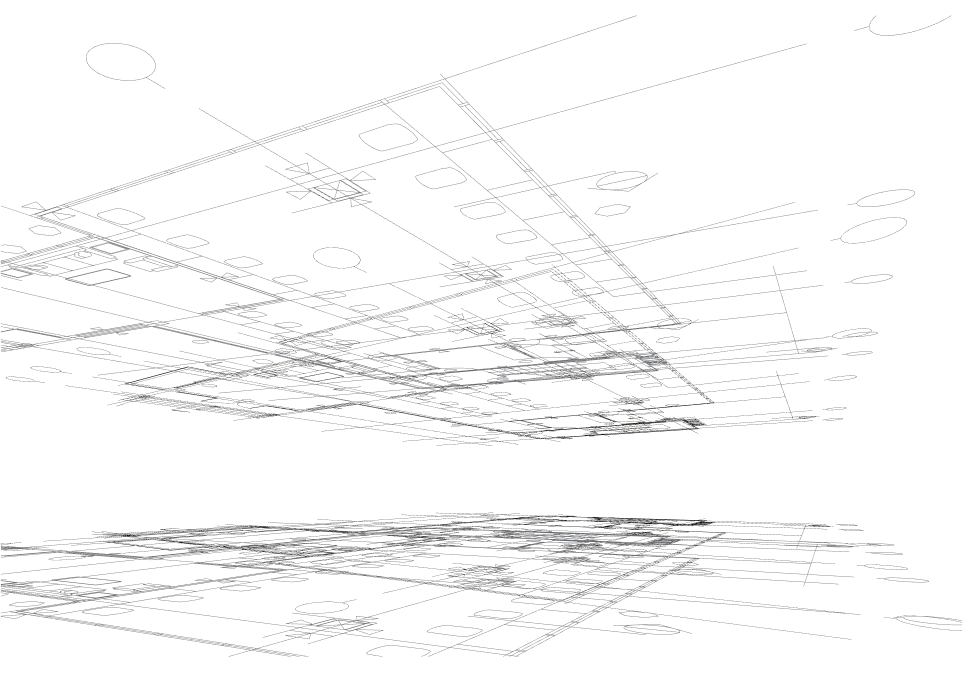
Our Construction Drawings Software streamlines the entire process, from creation to management and sharing. Say goodbye to tedious manual tasks and welcome a new era of efficiency.
We understand the importance of user experience. Our software boasts an intuitive interface, making it easy for teams of all levels to adapt quickly and maximize productivity.
With a wide array of cutting-edge features, our Construction Drawings Software empowers you to annotate, markup, and version your drawings seamlessly.
Our Construction Drawings Software easily integrates with your existing construction management tools, providing a seamless transition into an enhanced workflow.
Collaboration is key to successful projects. iFieldSmart's software allows multiple stakeholders to work on drawings simultaneously, fostering a harmonious and cohesive work environment.
Access your construction drawings anytime, anywhere, with our secure cloud-based platform. No more lost files or outdated versions – stay up-to-date effortlessly.
We prioritize the security of your sensitive data. Our software employs top-notch encryption and authentication protocols to safeguard your drawings from unauthorized access.
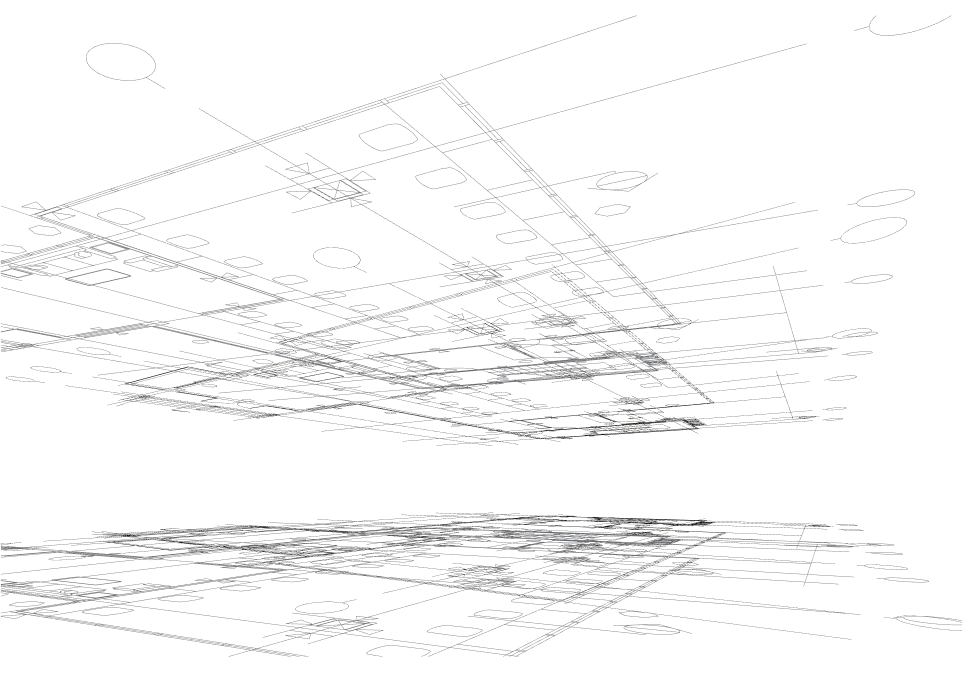
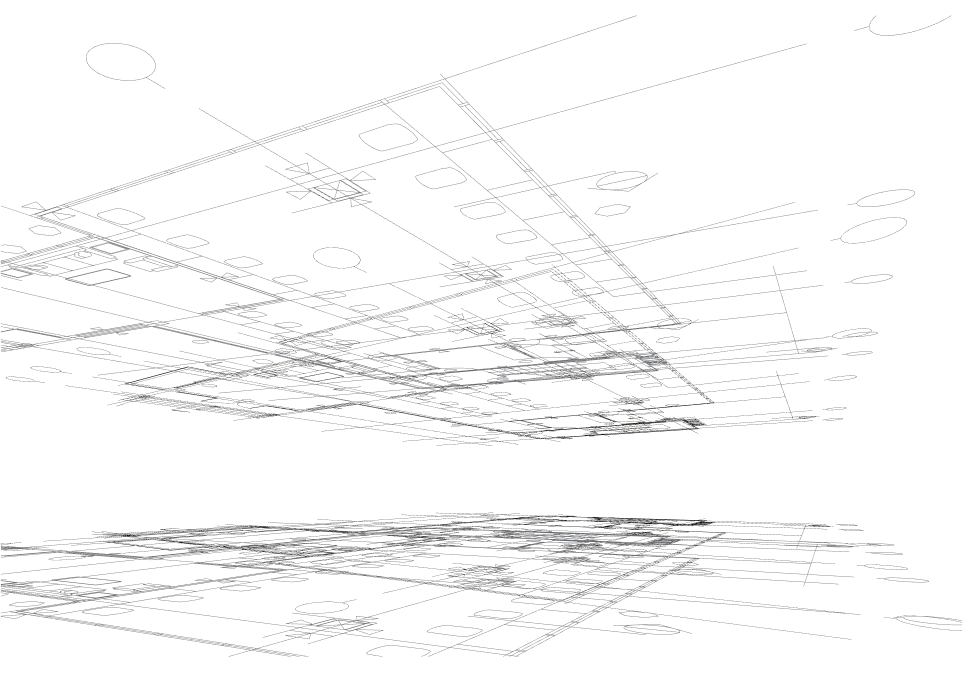
At iFieldSmart Technologies, we take pride in developing construction software with a human touch. We understand that technology is only as good as the people behind it. Our team of dedicated professionals is committed to providing exceptional support and guidance throughout your journey with our Cloud-Based Construction Software.
QR codes provide a convenient way to access digital information directly from printed construction drawings, allowing stakeholders to access additional details, specifications, and multimedia content with ease.
By integrating QR codes into construction drawings, project teams can link them to cloud-based databases or documents. This ensures that any updates or changes made to the plans are instantly reflected, ensuring everyone is working with the most current information.
QR codes can be used to track construction progress and provide a record of completed tasks. This documentation enhances accountability, making it easier to monitor project milestones and resolve any disputes that may arise.
QR codes reduce the likelihood of errors and misinterpretations on construction sites. Accessing digital information through QR codes ensures that workers have accurate instructions and specifications, reducing the risk of costly mistakes.
Using QR codes streamlines communication between different project stakeholders. Contractors, engineers, and suppliers can quickly access specific information, saving time and increasing overall project efficiency.
iFieldSmart Technologies' Construction Drawings Software offers a game-changing solution for construction professionals seeking enhanced productivity, collaboration, and efficiency. By leveraging our user-friendly interface, advanced features, and real-time collaboration capabilities, you can take your construction projects to new heights.
Embrace the future of construction management with iFieldSmart's innovative software, and witness unparalleled success in your projects. Take advantage of our Construction Drawings Software today and revolutionize your construction process.
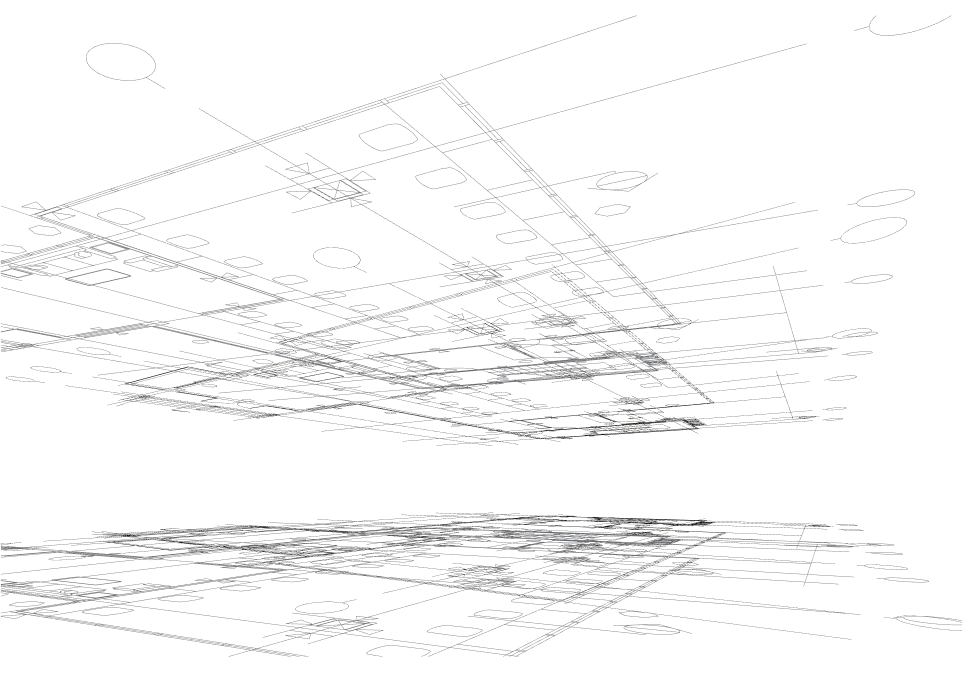
Organize, store, and access construction documents effortlessly with secure Document Management tools, ensuring seamless collaboration and efficiency.
Manage construction documents with cloud-based software. Store, track, and share files for better efficiency.
Document ManagementConstruction Drawing Management Software streamlines access, tracking, and collaboration for efficiency.
Drawing Management SoftwareManage your construction drawings with document management software. Stay updated and improve workflows.
Drawing Sheet ManagementSecure your files with document management software. Store, track, and access documents with version control.
DocumentationiFieldSmart offers photo documentation software to ensure construction projects are completed on time.
Photo DocumentationTrack submittals with AI-powered RFI management tools for timely responses & cost mitigation in projects.
RFIManage submittals efficiently with iFieldSmart’s AI-powered software for contractors, architects & engineers.
Submittals