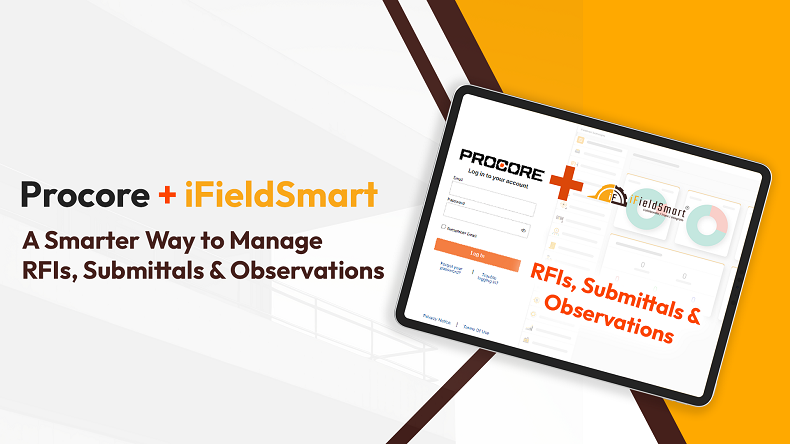Reading Time: 4 minutes
Streamline Your Workflow with Seamless Procore Integration
Managing RFIs, submissions and observations is crucial to maintaining construction projects within the schedule. With Procore + Ifieldsmart integration, teams benefit from seamless two-way data synchronization, ensuring that project information is always up to date.
- Upload or download data with one click
- Eliminate manual data entry and reduce errors
- Enhance efficiency, accuracy, and transparency
Challenges Mid & Small-Level Contractors Face
Many construction teams depend on project management software managed by contractors and subcontractors. While these platforms provide robust functionality, subcontractors and medium -sized contractors may face some limitations, such as:
Restricted Access:
Work Smarter, Not Harder
iFieldSmart empowers your team with AI-driven efficiency to simplify scheduling, boost collaboration, and keep projects on track.
Schedule a Meeting-
Limited Functionality – Subcontractors cannot fully manage RFIs, submittals, or drawings.
- General Contractor’s Dependent – Every approval or update requires the general contractor’s permission.
Lack of Control:
-
No Independent RFI & Submittal Tracking – Subcontractors must rely on the General Contractor’s system, limiting flexibility.
- Approval Delays – Waiting for the General Contractor to approve RFIs can slow down project timelines.
Time-Consuming Workflows:
-
Manual Data Handling – Downloading and organizing RFIs manually takes up valuable time.
- Increased Miscommunication – Old or missing data can cause project delays and costly rework.
Limited Analytics & Insights:
-
No Visibility into Outstanding RFIs & Submittals – Hard to track pending RFIs.
- No Business Intelligence – No access to advanced dashboards for data-driven decisions.
With iFieldSmart, subcontractors and mid-sized contractors gain full control over RFIs, submittals, and drawings—while still benefiting from seamless Procore integration.
Why You Need Procore + iFieldSmart Integration
By integrating iFieldSmart with Procore, subcontractors eliminate these challenges and create a centralized, automated workflow.
Key Benefits:
-
Full Control – Manage RFIs, submittals, and drawings independently.
- Real-Time Sync with One Click – Any updates in Procore reflect in iFieldSmart and vice versa.
-
Faster Approvals – RFIs and submissions move seamlessly through the pipeline.
-
Enhanced Collaboration – Teams and Stakeholders gain instant access to the latest project data.
- Minimized Manual Work – Automate workflows to eliminate errors.
Independent RFI Management with iFieldSmart
Unlike traditional methods, iFieldSmart allows subcontractors to manage RFIs independently while ensuring seamless Procore integration.
-
Push or Sync RFIs with One Click – Transfer RFIs from iFieldSmart to Procore instantly.
-
Track & Manage RFIs Independently – Keep full control over your RFI workflows.
- Prevent Delays & Miscommunication – Ensure timely RFI submission and faster resolution.
How iFieldSmart Helps You Track Open RFIs
With iFieldSmart’s RFI analytics dashboards, contractors can:
Track RFIs in Real-Time with One Click:
- Stay updated on open, pending, and approved RFIs instantly.
- Automatic sync ensures accurate RFI tracking across platforms.
Prevent Costly Rework:
- Ensure critical RFIs are addressed before construction progresses.
- Avoid expensive mistakes caused by missing or delayed RFIs.
Control Costs & Prevent Overruns:
- Gain insights into outstanding RFIs for better decision-making.
- Prevent budget overruns caused by RFI mismanagement.
With iFieldSmart, you don’t just track RFIs—you manage them smarter.
Procore + iFieldSmart: Smarter Drawing Management
Construction drawing management is crucial, but Procore restricts subcontractors from marking up or tracking issues independently. iFieldSmart solves this problem!
How iFieldSmart Enhances Drawing Management
-
Sync Drawings from Procore to iFieldSmart with One Click – No manual downloads required.
-
Access the Latest Drawings Anytime, Anywhere – Cloud-based storage keeps everything updated.
-
Sync Entire Drawing Sets in One Click – Ensure field teams always have the right versions.
-
Use QR Codes for Easy Access – Teams scan and retrieve updated drawings instantly.
- Internal QC & Markups – Annotate, track issues, and manage drawings seamlessly.
Key Benefits & Features of iFieldSmart + Procore Integration
Using iFieldSmart’s RFI and submittal tracking software with Procore unlocks a range of benefits:
-
Two-Way Data Sync with One Click – No need to manually update RFIs or submittals.
-
Cloud-Based Document Management – Store, access, and share project documents instantly.
-
Automated Workflows – Speed up approvals and reduce bottlenecks.
-
Advanced Reporting & Analytics – Track RFIs, submittals, and observations in real time.
-
Mobile Accessibility – Access project data from any device to keep field teams connected.
- Business Intelligence Dashboards – Gain insights into outstanding RFIs and track project health.
This is more than just integration—it’s full control over your construction workflows.
Cost-Effective Solution:
iFieldSmart offers a powerful yet affordable integration, making it accessible for contractors of all sizes.
- Scalable, contractor-focused, and built for efficiency
Why Choose iFieldSmart for Procore Integration?
Choosing iFieldSmart as your RFI and submittal tracking software gives you:
-
Faster Implementation – Get started with one click—no complex setup needed.
-
Scalability – Whether managing small projects or large-scale construction, iFieldSmart grows with you.
-
Unmatched Support – Expert assistance for a smooth integration experience.
-
Data Security – Robust encryption and access control for secure project information.
-
Better ROI – Increased efficiency reduces costs and improves productivity.
- Powerful Analytics – Track outstanding RFIs and make data-driven decisions.
Get full control over RFIs, submittals, and drawings while benefiting from seamless Procore integration.
Get Started Today!
Ready to integrate iFieldSmart with Procore?
- Reduce delays with one click
- Eliminate inefficiencies with one click
- Improve project collaboration with one click