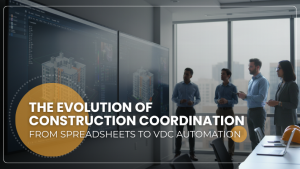Reading Time: 3 minutes
QR codes have become an increasingly popular tool for architects and other professionals within the construction industry. QR codes are two-dimensional barcodes that can be scanned using a smartphone or other mobile device. They can be added to drawings, plans, and other documents within a project’s drawing set. There are several reasons why QR codes are important within drawing sets for architects.
- QR codes can provide quick and easy access to additional information about the project. By scanning a QR code, stakeholders can access additional drawings, specifications, and other critical information about the project. This can help to ensure that everyone is on the same page and has access to the latest project information.
- QR codes can be used to link to online resources, such as project management software or other collaboration tools. By scanning a QR code, stakeholders can access these resources directly from the drawing set, making it easier to manage the project and collaborate with other stakeholders.
- QR codes can be used to track and manage changes to the drawing set. By adding a QR code to each drawing, architects can track who has accessed the drawing and when. This can help to identify potential issues or errors within the drawing set and ensure that everyone has access to the latest version of the drawing.
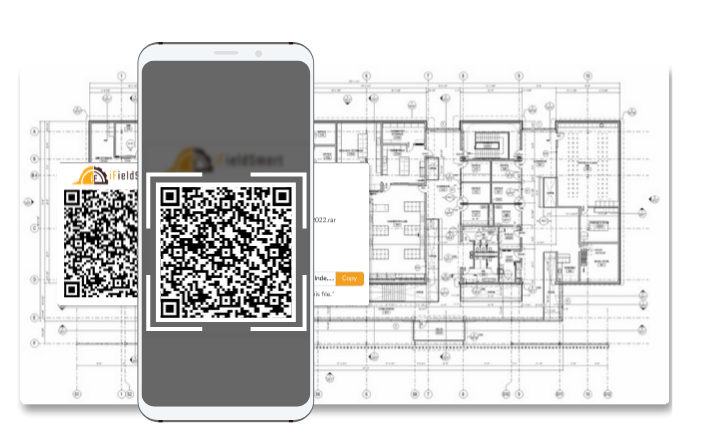
Top 3 capabilities by iFieldSmart Technologies for QR code integration.
- Always access the latest Drawings
- Easily Share Drawings with QR Code
- Access older versions as and when required
- QR codes can be used to improve communication and collaboration between stakeholders. By adding a QR code to a drawing, architects can provide stakeholders with a direct link to the relevant part of the drawing set. This can help to reduce misunderstandings and ensure that everyone is working towards the same goals and objectives.
- QR codes can be used to improve project management and efficiency. By adding QR codes to each drawing, architects can help stakeholders quickly and easily locate the information they need. This can help to reduce the time and effort required to manage the project, allowing stakeholders to focus on other critical tasks.
- QR codes can help to reduce errors and improve quality control within the project. By ensuring that everyone has access to the latest information and drawing set, architects can help to reduce the likelihood of errors and omissions. This can lead to a better final product and increased client satisfaction.
In conclusion,
QR codes are an important tool for architects within the construction industry. They can be used to provide quick and easy access to additional information, link to online resources, track and manage changes to the drawing set, improve communication and design collaboration, improve project management and efficiency, reduce errors, and improve quality control. By prioritizing the use of QR codes within drawing sets, architects can improve the overall success of their projects and deliver a better final product for their clients.
Visit Us: www.ifieldsmart.com/architect-designers
Work Smarter, Not Harder
iFieldSmart empowers your team with AI-driven efficiency to simplify scheduling, boost collaboration, and keep projects on track.
Schedule a Meeting