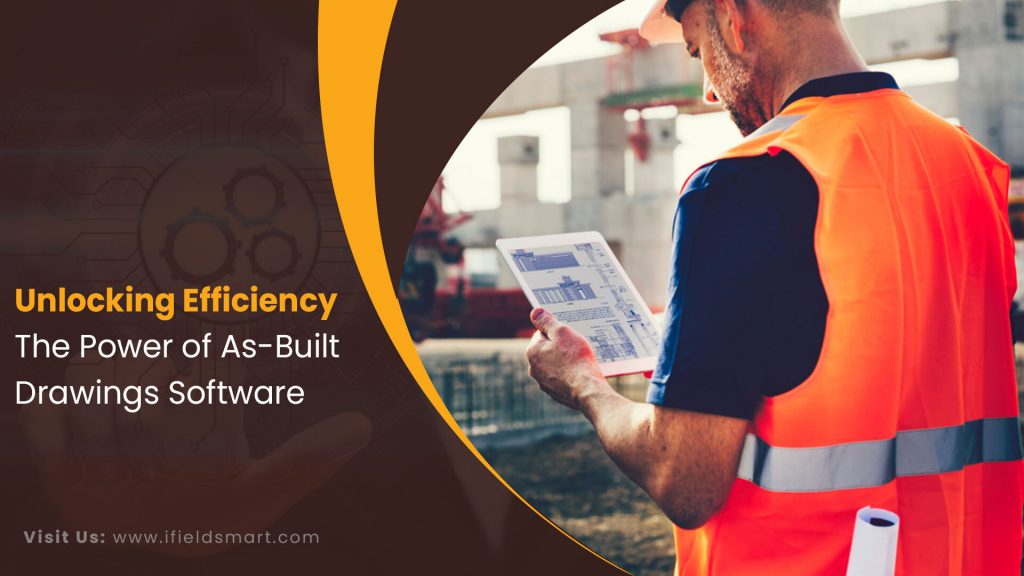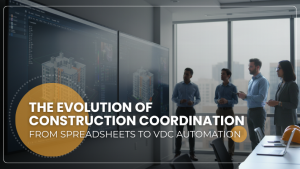Reading Time: 4 minutes
In the realm of construction and engineering, precision and accuracy are paramount. As a project progresses from conception to completion, keeping track of changes, deviations, and modifications becomes increasingly challenging.
This is where As-Built drawings and documentation step in, serving as crucial records of the final constructed environment. In recent years, the advent of specialized software tailored to managing As-Built drawings has revolutionized the industry, streamlined processes, and enhanced efficiency like never before.
Understanding As-Built Drawings:
Before delving into the software solutions available, it’s essential to grasp the significance of As-Built drawings. As-Built drawings, also known as record drawings, capture the final state of a construction project as built or constructed. They reflect any changes made during the construction process, diverging from the original plans or blueprints. These drawings serve as invaluable references for future maintenance, renovations, or expansions, providing an accurate depiction of the built environment.
Work Smarter, Not Harder
iFieldSmart empowers your team with AI-driven efficiency to simplify scheduling, boost collaboration, and keep projects on track.
Schedule a MeetingThe Challenge of As-Built Documentation:
Historically, creating and managing As-Built drawings posed significant challenges. Manual methods, such as hand-drawing or relying on paper-based documentation, were time-consuming, prone to errors, and lacked scalability. As projects grew in complexity and scope, traditional approaches became increasingly inadequate. Moreover, retrieving and sharing As-Built documentation across teams and stakeholders proved cumbersome, hindering collaboration and decision-making processes.
Enter As-Built Drawings Software:
The emergence of As-Built drawings software marked a paradigm shift in how construction professionals approached documentation and data management. These specialized tools offer a comprehensive suite of features designed to streamline the creation, editing, storage, and sharing of As-Built drawings. Leveraging advanced technologies such as Building Information Modeling (BIM) and cloud computing, these software solutions empower users to capture, update, and access As-Built documentation with unprecedented efficiency and accuracy.
Key Features and Benefits:
As-Built drawings software typically offers a range of features tailored to the needs of construction and engineering professionals. These include:
- BIM Integration: Seamless integration with BIM platforms enables users to overlay As-Built information onto existing models, providing a holistic view of the built environment.
- Version Control: Robust version control mechanisms ensure that As-Built drawings accurately reflect the latest changes and revisions, minimizing discrepancies and inconsistencies.
- Collaboration Tools: Built-in collaboration tools facilitate real-time communication and sharing of As-Built documentation among project teams, contractors, and clients.
- Mobile Accessibility: Many software solutions offer mobile applications, allowing users to capture and update As-Built data directly from the field, reducing delays and improving data accuracy.
- Data Analytics: Advanced analytics capabilities enable users to derive insights from As-Built data, identifying trends, optimizing processes, and informing future decision-making.
Case Studies:
Numerous construction firms and engineering companies have embraced As-Built drawings software with remarkable results. From reducing project timelines and costs to enhancing overall quality and accuracy, the benefits are evident. For example, a large-scale infrastructure project in New York City saw a 30% reduction in As-Built documentation errors after implementing specialized software, leading to smoother project handovers and improved client satisfaction.
Looking Ahead:
As technology continues to evolve, the capabilities of As-Built drawings software are poised to expand further. Integration with emerging technologies such as artificial intelligence (AI) and augmented reality (AR) holds the promise of even greater automation, accuracy, and efficiency in As-Built documentation processes. Additionally, the adoption of open standards and interoperability protocols will foster greater collaboration and data exchange across disparate systems and platforms.
Conclusion:
In an industry where accuracy and accountability are paramount, As-Built drawings software has emerged as a game-changer. By digitizing and streamlining the creation and management of As-Built documentation, these software solutions empower construction and engineering professionals to work more efficiently, collaboratively, and confidently. As the demand for infrastructure and development projects continues to rise, investing in As-Built drawings software is not just a choice but a necessity for staying competitive in the modern construction landscape.