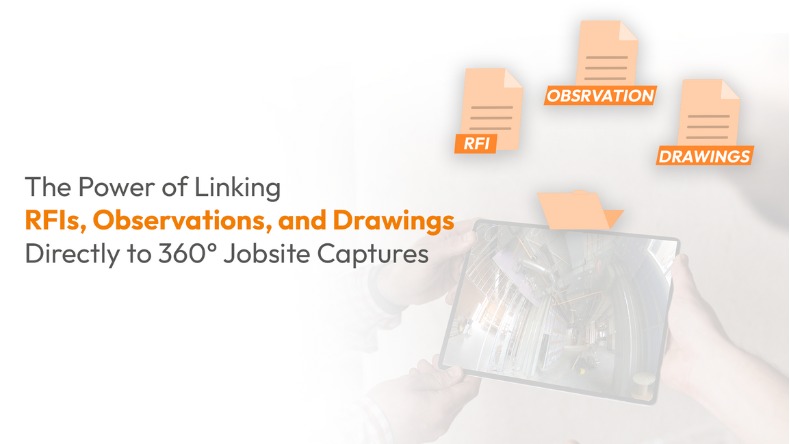Reading Time: 5 minutes
Introduction
Decisions made within the construction sector for projects can create a profound impact on costs, schedules, and quality. The capability to centralize and streamline project data can produce exceptional outcomes for various stakeholders. Legacy construction processes include shifting between multiple software or apps or deliverables, including project management platforms, lengthy and fragmented email threads, drawing trails, and disconnected photo documentation. This leads to delays, miscommunication, and costly rework.
Lens360 is an advanced AI-backed tool that includes observations, RFIs, drawings, and other data in 360° job site documentation, generates seamless visualization, and promotes action-driven workflows. The following article demonstrates how stitching these components within 360° captures transforms construction project management, improves clarity, augments efficiency, and optimizes collaboration.
Work Smarter, Not Harder
iFieldSmart empowers your team with AI-driven efficiency to simplify scheduling, boost collaboration, and keep projects on track.
Schedule a MeetingVarious obstacles are observed with fragmented data in the construction sector
Modern construction projects can create large data volumes for observations, RFIs, punch lists, submittals, and drawings. Using old methods, these components exist in fragmented forms. While observations are scribbled within site notes or placed in multiple image folders, RFIs would be present in apps like Autodesk Construction Cloud and Procore. Furthermore, drawings are stored on a different system, which requires cross-referencing for higher precision. The result would lead to hundreds of hours spent on switching between multiple systems, looking for required files, and cleaning ambiguous data linked to a location or an issue.
This disconnected strategy leads to inefficient project outcomes. Site teams struggle to transmit problems clearly to office personnel, which leads to delays in solving punch items or RFI issues. Data silos result in costly rework and time extensions. Furthermore, in the absence of a centralized system, it becomes challenging to uphold planned timelines. Lens360 resolves these bottlenecks by converting job site captures in 360° into dynamic project information, which reduces the disparity between the office and field.
Making workspaces actionable with 360° job site documentation
Lens360 has morphed job site documentation by transforming 360° photos into live deliverables. Using a dynamic approach, this site documentation turns into an interactive workspace where multiple teams can generate, connect, and handle real-time project data. Here’s how it can happen:
1. Streamline the control of observations and RFIs
For example, imagine being on a physical site to review 360° captures of a specific location and then highlighting problems, including missing elements or misaligned structural beams. With Lens360, there is no need for teams to switch between various platforms or sift through fragmented folders. Users can create observations or RFIs by clicking within a 360° image. This allows users to:
- Annotate problems with notes that lead to higher clarity for various participants.
- Tag subcontracting parties or teams that are responsible to resolve these problems.
- Highlight the exact point in the project to mitigate guesswork.
- Sync observations and RFIs with software like Procore and Autodesk Construction Cloud.
This capability converts a static image into a dynamic task, which can lower the time that is spent on creating documentation and ensuring every issue is transmitted with higher clarity.
2. Facilitate a bi-directional and uni-directional sync with platforms like Procore and Autodesk Construction Cloud
Lens360’s integration with tools like Procore and Autodesk Construction Cloud promotes bidirectional and unidirectional data transfer. This integration ensures your project management app and 360° images are always synchronized, which leads to a single source of truth. Key capabilities include:
- Creation of observations and RFIs within Lens360 auto-sync with Autodesk and Procore to mitigate manual data entries.
- Extracting existing data like submittals, punch lists, and RFIs into 360° walkthroughs. This supports site personnel to cross-reference data with visual context.
- Align field and office teams with updated data using Lens360 to mitigate miscommunication and ensure every person works with the same dataset.
3. Leverage a centralized platform to store and transmit crucial project data
Lens360 improves connectivity and takes it to another level by helping teams stitch every component related to project intelligence with 360° walkthroughs. Beyond observations and RFIs, teams can connect submittals, drawings, clash reports, viewpoints, and external links to specific attributes. This leads to an interactive job site log where one photo becomes a channel to access crucial project data. Key advantages include:
- Stitching an interference report or drawing to specific locations in 360° documentation that delivers real-time context and makes it simpler to understand and resolve problems.
- Shift from visual walkthroughs to in-depth data layers for specific viewpoints or submittals without moving out from the platform.
- Every documented capture becomes a section of a centralized truth where project data and visual deliverables connect to enable enhanced decision-making.
Conclusion: Why is it so important for construction teams?
The capability to connect observations, RFIs, drawings, and other information to 360° job site documentation provides significant benefits for every construction phase. Using centralized data within 360° data captures removes the need to move between multiple software or look for fragmented files. This makes communication seamless and accelerates problem resolution.
Teams on the field can monitor issues using visual context, while back-office personnel have the capacity to access these captures for informed decision-making and streamlined collaboration. Connecting data to 360° captures builds a transparent visual reference for every problem that lowers ambiguities and ensures every decision is driven by accurate data. Lens360 builds a centralized and dynamic record of a project, which makes it simpler to monitor progress, resolve issues, and ensure an accurate project handover.