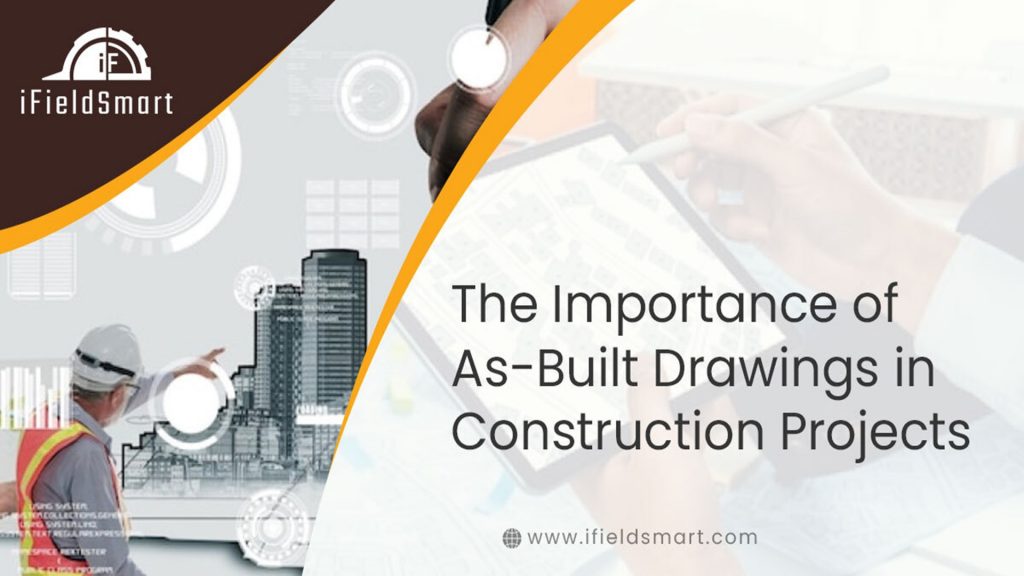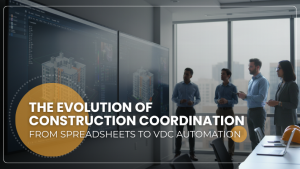Reading Time: 6 minutes
You may not have as-built drawings at the top of your list of priorities, but it’s time to reconsider. Because they record the real construction of a building or infrastructure project rather than just the original plan, these drawings are essential to construction undertakings.
Unexpected circumstances or changes may arise during construction, causing adjustments to the initial plan. Consequently, in order to ensure that the project is constructed in accordance with the planned design, as-built drawings are essential resources for contractors, architects, engineers, and other stakeholders. When it comes to future maintenance, repairs, renovations, or other changes, as-built drawings are a crucial documentation of the project.
With a 9% share in the Australian economy, the building sector is a major contributor.
Work Smarter, Not Harder
iFieldSmart empowers your team with AI-driven efficiency to simplify scheduling, boost collaboration, and keep projects on track.
Schedule a MeetingWhat are As-Built documentation?
As-Built documentation makes sure that the finished product is painstakingly photographed and documented by offering a thorough, post-construction image of a building. As-Builts, as opposed to original construction plans, show the building as it is at project completion, including any modifications made during construction.
What are as-built drawings?
As-built drawings are the finished drawings that show how a building or infrastructure project was actually constructed as opposed to how it was originally designed. These drawings, while seemingly unimportant, actually record the precise placement, measurements, and specifications of each project component as it was constructed.
Unexpected circumstances or adjustments may need alterations to the original design during construction. Consequently, in order to guarantee that the project is built in accordance with the planned design and that any modifications made during construction are appropriately reflected in the finished product, contractors, architects, engineers, and other stakeholders rely heavily on the as-built drawings.
You can determine the original design and specs by comparing the as-built drawings to them.
As-Built Drawing Software for the Field
As-Built Drawings Software makes it simple to keep track of your drawings in the field and allows you to share marked-up drawings with stakeholders, such owners and project managers, at any time. Users have the ability to export and archive particular project locations, indicate field changes, and draw red lines.
Accurate as-builts indicate the progress required to receive payment for contracts whose pay schedules are contingent on completion, along with any necessary revisions to the plan sheets.
The Purpose of As Built Drawing
As-built drawings offer a precise documentation of a project’s completed construction. They offer a shared point of reference that all parties may utilise to comprehend how the project is being built and to make any required adjustments or fixes.
1. Record Design Changes
As-built drawings should always be compared to the original design as part of the building process. You can next check to see if the finished product adheres to the original design and requirements and make sure that any modifications made during construction are appropriately reflected.
Furthermore, drawing comparisons between the as-built drawing and the original design might shed light on any problems or difficulties encountered during construction and serve as guidance for future projects.
2. Provide Accurate Data for Repairs & Maintenance
As-built drawings are a vital resource for upcoming upkeep, fixes, upgrades, and equipment replacement. They include details regarding a construction project’s finished condition, which facilitates future work and guarantees that everything works as it should. Construction projects can be successfully finished by depending on excellent documentation produced by knowledgeable experts.
3. Prevent Mistakes & Rework
By guaranteeing that the final construction of a building or infrastructure project is executed in accordance with the specified design and requirements, these drawings can avoid errors and costly rework. As-built drawings offer a precise documentation of the project’s completed construction, which can be compared to the original design to find any differences. Early detection of these discrepancies allows for the making of repairs before they become more expensive to fix.
4. Comply with Regulations & Standards
As-built drawings are essential for guaranteeing that building projects, such as those governed by the National building Code, comply with all applicable laws and regulations. You may make sure that all relevant local construction ordinances, zoning laws, safety standards, and other criteria are satisfied by closely examining the as-built drawings.
By identifying and correcting any regulatory deviations, this paperwork can assist guarantee that the finished product is safe and fully compliant.
Types of As-Built Drawings
Depending on the particular needs of the project and the interests of the parties involved, a construction project may generate a variety of as-built drawings.
Architectural –
Architectural as-built drawings are a collection of drawings that show how a building or other structure was completed. Imagine it as a map or blueprint of the completed structure, complete with all the construction details.
These drawings, which are made once construction is over, provide precise measurements, placements, and descriptions of every element of the building, including the floors, ceilings, walls, doors, and windows.
Architectural as-built drawings are crucial because they offer an enduring documentation of the completed structure and can be consulted, maintained, or altered in the future.
Structural –
A set of drawings known as structural as-built drawings serves as a structural record of a building or other structure’s final construction. The columns, beams, trusses, walls, and foundations of the building, as well as the supporting structures, are all depicted in detail in these drawings.
The structural “bones” of a building, or the elements that support and stabilise the walls, floors, and roof, are what you may refer to as the structural as-built drawings.
Because they offer a permanent record of the building’s construction from a structural standpoint, structural as-built drawings are significant.
Electrical –
A set of drawings known as electrical as-built drawings serves as documentation for a building or other structure’s final electrical installation. The arrangement, positioning, and connections of every electrical part of the building, including outlets, light fixtures, switches, and panels, are depicted in these drawings.
Electrical as-built drawings might be compared to a building’s map or plan that shows the electrical components and wiring. They demonstrate how the building’s power works and how each electrical part is related.
Because they offer a permanent record of the construction of the building’s electrical system, electrical as-built drawings are significant.
Mechanical –
A collection of drawings known as mechanical as-built drawings records the building or structure’s final mechanical construction. All of the mechanical elements of the building, including the fire safety, plumbing, and HVAC (heating, ventilation, and air conditioning) systems, are depicted in these drawings along with their locations and connections.
Mechanical as-built drawings might be compared to a building’s internal systems layout. They demonstrate how the building’s mechanical systems are set up, integrated, and function as a whole to give its occupants a secure and comfortable environment.
Because they offer a permanent record of the construction methods used to create the building’s mechanical systems, mechanical as-built drawings are significant. This document may be maintained, modified, or referred to in the future.