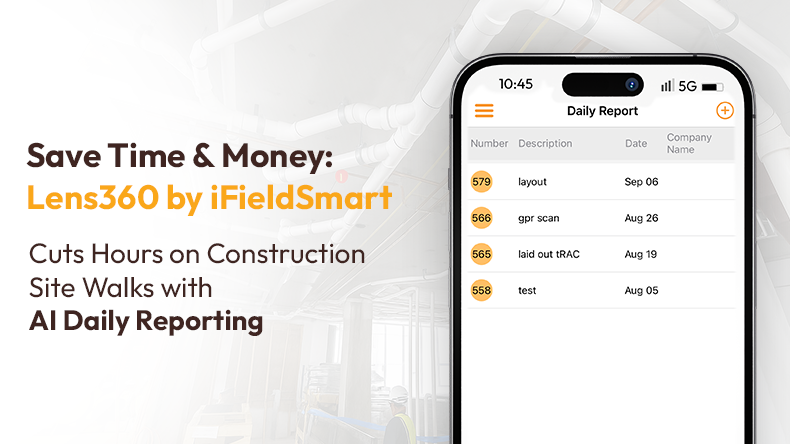Reading Time: 4 minutes
Construction teams don’t need more tools; they need smarter ones that simplify the job. Reporting should be faster, more accurate, and less frustrating. That’s where Lens360 by iFieldSmart comes in. It’s a smarter way to handle daily construction reports, saving field teams hours every week while protecting projects from costly mistakes.
Let’s break it down.
The Problem with Traditional Site Walks
A typical construction site walk takes time. You walk the jobsite, take dozens of photos, jot down notes, try to recall what happened where, and spend the next hour compiling it into a report.
Work Smarter, Not Harder
iFieldSmart empowers your team with AI-driven efficiency to simplify scheduling, boost collaboration, and keep projects on track.
Schedule a MeetingThat process? It eats up 1 to 2 hours every day.
And here’s the bigger issue: It’s still easy to miss something. One photo out of place. One issue is undocumented. That gap can cost you later, especially in a dispute or delay claim.
Manual daily reporting in construction isn’t just slow. It’s risky.
What Lens360 by iFieldSmart Does
Lens360 turns a 15-minute site walk into a complete, professional daily report with full visual documentation, no missed details, and no guesswork.
Here’s how:
- You walk the site with a 360° camera (like a Ricoh Theta).
- Lens360 automatically maps the walk to your floor plans.
- The system tags and organizes your photos using AI.
- You receive a complete visual report you can share or archive in minutes.
That’s it. One walk. Zero data loss. Full coverage.
And because it’s fully synced to your project drawings, you’re not just looking at photos; you’re seeing exactly where everything is, tied to real locations on site.
How Much Time Does It Save?
Most superintendents or foremen spend over an hour per day on photo documentation and reporting. That’s more than 5 hours a week, per person.
With Lens360, the entire process takes 15 minutes. That’s it. You walk the site once, and your report is already done.
Multiply that time savings across a full team or project duration, and you’re looking at 150+ hours saved per month.
And that’s just the reporting side. The real value? It’s not just about saving time; it’s about avoiding rework, endless back-and-forth, and costly disputes with solid documentation.
Daily Construction Reports Without the Hassle
Construction reporting doesn’t need to be painful. Lens360 simplifies everything:
- 360° Walk Report: Full site capture in a single pass. No need for 10+ scattered photos.
- AI Photo Mapping: Instantly sorts and tags every photo by its exact location on your floor plan.
- Issue Tracking Inside Images: Pin issues directly on the 360° view; no need for separate notes.
- Auto-Synced to Drawings: Reports align with your project floor plans instantly.
- Unlimited Storage: Keep everything you capture, all backed up with no storage caps or restrictions.
In short: Lens360 does the heavy lifting. You walk, and it captures everything mapped, tracked, and ready to share.
How iFieldSmart Stands Out from Raken and Fieldwire
Many tools support daily reporting. Still, none offer what Lens360 delivers.
Here’s the difference:
| Feature | iFieldSmart (Lens360) | Raken | Fieldwire |
|---|---|---|---|
| 360° Walk Reports | ✅ | ❌ | ❌ |
| AI-Powered Photo Mapping | ✅ | ❌ | ❌ |
| Full-Site Visual Coverage in 15 Minutes | ✅ | ❌ | ❌ |
| Embedded Issue Tracking | ✅ | ❌ | ❌ |
| Auto-Synced to Floor Plans | ✅ | ❌ | ❌ |
| Unlimited Photo Storage | ✅ | Limited | Limited |
Raken and Fieldwire work well for typed logs or basic photo uploads. But they don’t offer full-site 360° coverage. They don’t automate photo mapping. And they don’t track issues inside a visual walkthrough.
Lens360 is the only tool built specifically to cut your walk time from hours to minutes while giving you airtight visual records.
Where You Save Money
Now let’s talk numbers.
A single undocumented issue can lead to $10,000 or more in rework and lost productivity. If you can’t prove when and where something happened, you’re at risk. Lens360 removes that risk.
Every daily walk becomes a full photo documentation of progress backed by time, date, location, and plan mapping. You can prove what you did, when you did it, and where.
No arguments. No finger-pointing. Just facts.
And when you save that kind of headache even once, Lens360 pays for itself.
Who It’s For
Lens360 serves:
- General Contractors who need airtight documentation and fast reporting.
- Site Superintendents who are tired of wasting time on manual notes.
- Project Managers who need visual updates without visiting the site.
- Owners and Developers who want transparency and less risk.
If your team’s still using a camera roll and a notebook, it’s time for an upgrade. Lens360 does the job faster and better.
Final Thoughts
You already walked the site. Why not make that walk work harder for you?
Lens360 by iFieldSmart gives you a complete, accurate daily construction report from a single 15-minute walk. It saves time. It saves money. And it protects your project with visual proof you can trust.
There’s no extra work. No complicated setup. Just smarter reporting.