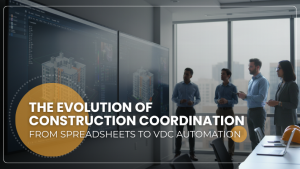Reading Time: 4 minutes
For home-buyers in competitive markets, it feels like a rat-race to explore dream homes. As soon as it comes out in the market, there’s a flurry of homebuyers ready to swoop in to cut a deal. Realtors or Real-Estate agencies need to come up with modern innovations to serve clients better across their locations.
Thanks to video conferencing software, realtors can take homebuying to an all-new level to conduct virtual home tours for homebuyers.
They’ve latched onto smart communication & collaboration solutions for distant home buyers to leverage virtual tours.
Work Smarter, Not Harder
iFieldSmart empowers your team with AI-driven efficiency to simplify scheduling, boost collaboration, and keep projects on track.
Schedule a MeetingHere are top essential benefits Realtors and Homebuyers can leverage for a win-win situation.
Taking house tours in competitive housing markets.
Until recently, prospective homebuyers would consider a personal face-to-face meeting the only solution to explore houses. Who would feel comfortable signing on a piece of paper with dotted lines without exploring real-estate in-person? To buy their dream estate, buyers need to picture themselves in the property itself. That’s why realtors have always had the responsibility to show homebuyers, properties in-person. In hot markets, condos and houses can get into contract within a day of listing. Someone who is looking at buying or renting such property has a very small window to explore the property and swoop at a price. For these reasons, people miss out on great chances to buy or rent great real-estate.
Today’s innovative virtual home tours with video conferencing software help fold distances, and get potential buyers quicker- no matter where they are. With easy-to-use video conferencing software, realtors and homebuyers can connect in seconds. A good webcam on mobile devices helps conduct great virtual tours. Furthermore, for a virtual tour to be recorded and viewed later is a significant benefit.
Other features that can be leveraged are –
- 24-hour virtual tour limit
- HD audio & video quality
- Customized your ID
- Multiple participants
- Meeting recording
- Agenda-based meetings
- Breakout rooms
- Meeting Transcripts
- Presentation & whiteboards
Making virtual tours more personal.
Some homebuyers will feel quite hesitant in buying life-changing real-estate without exploring the property in-person. Realtors can make the homebuying experience more personalized via video conferencing so that they can get to know homebuyers on a personalized level. Realtors can indulge in private group chats to understand client requirements &discuss legal paperwork based on files uploaded as presentations and being annotated upon. Specific sections of the document can be highlighted through pen tools, shapes, etc.
Closing on a home deal can be nerve-wracking for buyers and realtors to sign without knowing every facet of the property. Video conferencing is a significant technology innovation that helps augment virtual tours for luxury properties. Modern innovative virtual home tours offer realtors a powerful & productive way to bring clients face-to-face in real-time.
Closing deals quicker.
Real-estate agents can leverage video conferencing to close deals faster. With power-packed features & tools, homebuyers and realtors can make quick and informed decisions to close deals. With cloud-based storage& screen-sharing, homebuyers can digitally signdocuments like agreements, contracts, power of attorney, etc. More than 40% of the Millenials are moving towards video conferencing to conduct important transactions through technology-enabled solutions.
Using a customized QR code to start or join meetings.
Video conferencing solutions like iFMeets helps realtors generate a unique QR code for their brand or business. As soon as Realtor’s signup and begin using iFMeets, they can leverage this feature to generate a unique QR code. Realtors can print and publish this QR code at various locations or places in the city to start a virtual tour.
Enhance in-house meetings.
Inhouse meetings can be enabled across distributed realty offices to conduct business meetings to boost business performance and progress. Docs, spreadsheets, images, PDF’s, etc. can be uploadedin seconds for all to view and collaborate on. Training sessions can be conducted through webinars to train employees on better client engagement, new strategies, support initiatives, technology-enablement, etc.
Wrapping it up.
Thanks to virtual home tours enabled through video conferencing solutions, realtors are selling and renting homes more easily and quickly. The trend of using video conferencing software is on an upswing. More and more agents are relying on this collaboration innovation as a part of their daily workexperience. Today’s virtual home tours offer realtors and homebuyers a powerful way to leverage a complete win-win situation.
Visit us: – https://www.ifmeets.com/