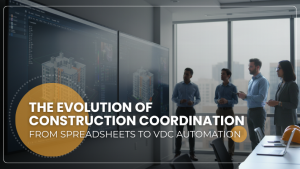Reading Time: 6 minutes
Efficiency Unleashed: How As-Built Drawings Management Software Transforms Projects
As-Built drawings management software improves project outcomes through real-time updates, better collaboration, and accuracy within As-Built drawings. It simplifies communication between project participants to reduce errors and boost efficiency to realize enhanced project outcomes.
In the world of construction, efficiency, and precision hold great significance. As-Built drawing software has emerged as a valuable tool for engineers, contractors, and facilities managers to plan, execute, and manage construction projects. This toolset simplifies workflows and improves accuracy for the entire project lifecycle. Let us explore how As-Built drawings management software is transforming the construction landscape.
Traditional processes and tools aren’t cut out to handle large as-built drawing sets. Paper-based systems or outdated software are susceptible to damage, loss, and inefficiencies in the distribution and updating of As-Built drawings. Additionally, CAD tools lack the capability to manage complex As-Built documentation for version control, real-time updates, and collaboration features. This software lacks accessibility, scalability, and functionality to support the dynamic nature of modern construction. This leads to delays, errors, and communication bottlenecks amongst project stakeholders. As-Built drawings software navigates these roadblocks by delivering a centralized cloud-based platform built to manage and update As-Built drawings for the entire project lifecycle.
Work Smarter, Not Harder
iFieldSmart empowers your team with AI-driven efficiency to simplify scheduling, boost collaboration, and keep projects on track.
Schedule a MeetingWhat are the top 5 obstacles in managing As-Built drawings?
- Version control
Tracking multiple versions of As-Built drawings leads to errors and confusion as updated versions are not accessible.
- Document accessibility
Difficulties in accessing As-Built documentation for large projects or firms can prevent collaboration and decision-making.
- Data integrity
Maintaining integrity and accuracy of As-Built drawings over time or after multiple changes requires meticulous management to mitigate discrepancies.
- Collaboration issues
Coordinating communication between various project teams can be hindered by silo systems and workflows.
- Compliance and Regulatory prerequisites
Ensuring As-Built drawings comply with regulations and contractual agreements can be difficult, requiring attention to documentation and detail.
What is As-Built Drawing Management Software?
As-Built drawing management software are cloud-based tools built to manage and update As-Built drawings for the entire project lifecycle. These drawings are also called record drawings and reflect the actual conditions of a building as built. They capture modifications of the construction process. It also enables project participants to store, access, edit, and share drawings quickly to facilitate effective communication between project teams.
Benefits for Contractors :
- Enhanced Accuracy
- Improved Collaboration
- Streamlined Communication
- Efficient Project Management
- Cost and Time Savings
For contractors, As-Built drawing software provides various advantages as it ensures accuracy based on real-time updates or changes made during onsite construction. It reduces risks and rework that leads to projects completed within planned budgets and schedules ensuring greater productivity.
Additionally, As-Built drawing management software improves project clarity and accountability. Contractors can track revisions and document approvals to ensure compliance with contractual obligations and regulatory needs. This fuels transparency between stakeholders and improves the reputation of the contracting firm.
An end-to-end As-Built documentation management tool streamlines communication between stakeholders like subcontractors, clients, and architects. With cloud-based access to updated drawings and documentation, every participant stays aligned and informed to minimize ambiguities and delays.
Advantages for Engineers :
- Accurate Documentation
- Efficient Collaboration
- Improved Decision-Making
- Enhanced Project Visualization
- Simplified Maintenance and Retrofitting
Engineers benefit from As-Built drawing management software with complete access to accurate and complete As-Built documentation. Engineers can make informed decisions during the design process as it ensures new designs are based on existing conditions leading to cost-effective and efficient construction.
Moreover, the software enables engineers to seamlessly collaborate with project teams like architects and contractors. Sharing real-time updates and annotations on drawings, engineers can preempt and resolve issues resulting in positive and impactful project outcomes.
As-Built drawing software enables asset management for engineers to maintain existing buildings. An up-to-date repository of as-built drawings supports engineers to effectively plan and execute maintenance tasks extending the asset lifespan and reducing downtime.
Benefits for Facilities Managers :
- Centralized Asset Information
- Efficient Space Management
- Streamlined Maintenance Planning
- Enhanced Emergency Preparedness
- Improved Regulatory Compliance
Facilities managers can depend on precise as-built documentation to manage and maintain infrastructure and buildings. It helps facilities managers with a complete digital repository of building data that includes architecture, structure, and MEP drawings.
Centralized access to As-Built drawings supports facilities managers by locating crucial information like equipment placement, utility connections, and access points. This leads to proactive planning, maintenance, and response to enhance the operational efficiency and safety of the structure.
Additionally, As-Built drawing management software supports facilities managers with space planning and usage. Visualizing building layouts and occupancy information, facilities managers improve spatial allocation, workflow efficiency, and changing needs within the structure.
Top 10 questions to select As-Built drawing management software.
- What specific features does the software offer for managing and updating As-Built drawings?
- Is the software compatible with existing CAD software and file formats commonly used in the industry?
- How does the software handle version control and ensure the accuracy of As-Built drawings over time?
- What collaboration tools does the software provide for seamless communication among project stakeholders?
- Does the software offer mobile access or cloud-based storage for convenient access to As-Built drawings from anywhere?
- What security measures does the software employ to protect sensitive project data and As-Built drawings?
- Can the software integrate with other project management tools and systems used by our organization?
- How user-friendly is the software, and does it provide training and support resources for implementation and usage?
- What is the scalability of the software, and can it accommodate the needs of our projects as they grow in size and complexity?
- What is the cost structure of the software, including licensing fees, subscription plans, and any additional charges for support or upgrades?
Conclusion
As-built drawing software has become significant for engineers, contractors, and facilities managers within the construction industry. By delivering accurate and up-to-date built drawings, communication and collaboration can be streamlined as these tools improve efficiency, accuracy, and clarity.
To ensure construction accuracy, proactive maintenance, and space planning, As-Built drawing management software supports stakeholders with informed decision making for the entire lifecycle. Embracing these digital tools helps construction firms stay ahead of the curve and produce exceptional results in a competitive market.