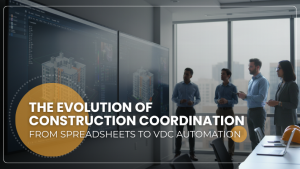Reading Time: 4 minutes
In the ever-evolving world of construction, precision and clarity are paramount. Construction drawings serve as the blueprint for success, meticulously outlining every detail of a project. But managing these crucial documents can be a complex and time-consuming process. This is where Construction Drawing Management Software steps in, revolutionizing the way drawings are created, managed, and shared.
Beyond Paper Tigers: The Challenges of Traditional Methods
Before diving into the digital realm, let’s acknowledge the limitations of traditional paper-based workflows:
Version Control Chaos: Multiple copies and revisions create confusion, increasing the risk of using outdated or incorrect drawings.
Limited Accessibility: Sharing bulky physical documents across teams and locations can be cumbersome and inefficient.
Work Smarter, Not Harder
iFieldSmart empowers your team with AI-driven efficiency to simplify scheduling, boost collaboration, and keep projects on track.
Schedule a MeetingCollaboration Hurdles: Real-time collaboration and mark-up capabilities are limited, hindering communication and feedback.
Prone to Errors: Hand-drawn revisions are prone to human error, leading to potential rework and delays.
Data Silos: Integrating drawings with other project data, like BIM models, is difficult, hindering overall project planning.
These challenges highlight the need for a more efficient and reliable solution for construction drawing management.
- The Future is Digital: Unveiling the Benefits of Construction Drawing Software.
- Construction Drawing Software offers a centralized platform to manage all your project drawings electronically. This translates into numerous advantages:
- Enhanced Version Control: Track revisions effortlessly, ensuring everyone has access to the latest and approved drawings.
- Effortless Accessibility: Access, share, and collaborate on drawings instantly from any device, fostering better communication and faster decision-making.
- Streamlined Collaboration: Real-time collaboration tools like mark-ups, annotations, and comments facilitate a seamless workflow between teams.
- Reduced Errors: Eliminate the risk of mistakes associated with manual revisions and ensure consistent, accurate drawings.
- Improved Data Integration: Seamlessly integrate drawings with other project data in a single platform, facilitating BIM workflows and boosting efficiency.
- Automated Workflows: Automate repetitive tasks like document distribution and review processes, freeing up valuable time for more strategic efforts.
- Enhanced Field Productivity: Empower field crews with instant access to the latest drawings on mobile devices, minimizing errors and optimizing on-site execution.
- Reduced Project Costs: By minimizing rework, improving communication, and streamlining workflows, Construction Drawing Software can contribute to significant cost savings.
Different Needs, Diverse Solutions: Exploring the Software Landscape
Construction Drawing Software isn’t a one-size-fits-all solution. There are two key categories catering to distinct needs:
- 2D Construction Drawing Management Software:
Focuses on managing and collaborating on 2D drawings in formats like AutoCAD and PDF.
Ideal for projects primarily relying on 2D detailing and prefer a cost-effective solution.
Often incorporates features like redlining, version comparison, and cloud storage.
- BIM (Building Information Modeling) Software:
Offers a comprehensive platform for managing 3D models alongside 2D drawings.
Enables collaboration on a virtual representation of the entire building, encompassing all construction elements.
Ideal for complex projects requiring a holistic view and data-driven project management.
Includes features like clash detection, cost estimation, and construction sequencing.
Choosing the Right Software for Your Project:
Selecting the ideal Construction Drawing Software depends on several factors:
- Project complexity: Consider the level of detail, 2D vs. 3D requirements, and BIM integration needs.
- Team size and workflow: Evaluate the number of users, collaboration needs, and desired access levels.
- Budget: Explore various software options, balancing features with affordability.
- Ease of use: Select software with a user-friendly interface and intuitive features.
- Integration with existing software: Ensure compatibility with other project management tools you use.
Embracing the Digital Future of Construction Drawings
Construction Drawing Software represents a significant investment in the future of information management within the construction industry. By offering a centralized platform, streamlined workflows, and enhanced collaboration tools, this technology empowers teams to:
- Reduce project delays and rework.
- Improve communication and collaboration across teams.
- Enhance overall project planning and execution.
- Increase project predictability and reduce risks.
- Maximize efficiency and profitability.
Beyond simply managing drawings, Construction Drawing Software fosters a collaborative ecosystem. By embracing this digital future, construction companies can build not only structures, but a foundation for success.
Visit : www.ifieldsmart.com/construction-drawing-management-software
Read Also : The Ultimate Guide to Top 10 Construction Management Software
Read Also : Revolutionizing Construction Projects: The Power of Drawing Management Software