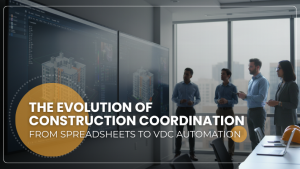Reading Time: 4 minutes
Effective sales calls are an essential component of a sales professional’s job. Video conferencing for people in the field need to convey the right message on the other end of the line. Facial expressions and body language translate a positive message – that’s where video conferencing solutions can help.
Creating and maintaining powerful business relationships becomes easy with video conferencing particularly if professionals understand and utilize features that these tools offer. Similar to in-person meetings, there are quick wins that will keep your sales pitch and calls productive & hassle-free. Here are both, how and why to adopt video conferencing for your sales team.
Quick wins to adopt video conferencing for sales.
Have more curated conversations.
When you can’t meet people in person, sales calls can be difficult to operate. You would have no idea what the person on the other side is expecting, or even how they’re acquiring information. Using video-based calls, sales professionals can leverage greater insight into how the person will respond and adapt.
Work Smarter, Not Harder
iFieldSmart empowers your team with AI-driven efficiency to simplify scheduling, boost collaboration, and keep projects on track.
Schedule a MeetingResponding to facial cues, verbal and non-verbal can help alter the course if required. If on the other side of the line, people feel confused or uninterested, meeting hosts can try a different angle or ask for their feedback. If a meeting participant appears positive, you know you have the go-ahead to follow through.
Video conferencing tools like iFMeets helps build stronger sales partnerships with features that include – high-quality audio and video conferencing, higher meeting duration, meeting recording, agenda-based meeting, meeting transcripts, and more.
Maintain frequent contact with clients and customers.
When effective sales calls are involved, there’s nothing more engaging like a face-to-face meeting. Deepening your relationship with customers for greater sales requires frequent touchpoints, with less frequent traveling. Building strong partnerships with customers or contractors takes time, and video conferencing is a great way to strengthen business partnerships and make sure they are connecting on a perpetual basis.
Don’t save video conferencing software for special occasions, and adopt iFMeets to engage your customers with features like whiteboards, polls, presentations, etc.
Build a strong portfolio with product demos.
Actions speak louder than words, and video conferencing platforms enable product manufacturers and sales professionals to showcase their product in real-time. If your product isn’t inclined towards real-time demos, then presentations, images, webinars, and video uploads can be leveraged for customers to garner an interactive experience. Reducing the length of the sales cycle increases revenue and a video conferencing platform keeps the sales cycle on schedule. Stakeholders can leverage greater Q & A for quick and real-time collaboration.
Make the most out of your video conferencing sales calls.
Now, that you’ve started with video conferencing, listed below are important tips to take to move your video conferencing sales calls.
Setting the stage – set the stage with these three factors viz. light, sound, and clutter.
- Use the right kind of light source
- Eliminate background noise from phones, employees, or equipment
- Cut the clutter from distracting sources like background artwork, empty objects, etc.
Appearing professional – ramp-up your profile so that you are recognizable by your clients. Take a quick photo to upload in your video conferencing platform and appear professional
Inviting other participants – now your profile is set up, reach out to participants to invite them. Include links or attachments that will be discussed during the meeting. Send out alternative ways to reach you, if you are unable to join a video conference.
Leverage meeting control – to offer the most value possible, there are various tips on running sales calls without any hassles and effectively.
- Encourage attendees to identify themselves
- Repeat questions for a better answering response
- Remind all attendees before and after the meeting to keep their microphones muted
- Send meeting material like Powerpoint presentations or product demos to participants well in advance
Conclusion – Work smarter by closing more sales.
Investing in video conferencing software will put you face-to-face with clients, employees, contractors, and other partners. Shorten sales cycles whilst enabling stronger relationships with potential prospects and customers.
Visit Us:- www.ifmeets.com