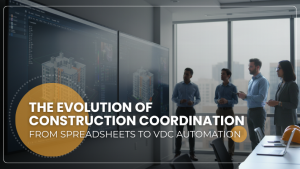Reading Time: 4 minutes
In the landscape of construction and engineering, the term As-Built refers to the final state of a project, which can differ from initial design. As-Built documentation provides an in-depth record of this reality that includes minute adjustments or complex modifications. It acts as a unified source of truth that includes models, as-built drawings, specifications, reports, and other information.
As-Built Drawings: The Visual Narrative of a Project
As-Built drawings are complex technical illustrations that serve as a visual backbone for as-built documentation. They illustrate the precise layout, dimensions, materials, and components of the built structure. As-Built drawings originate from design blueprints, incorporate changes, and deviations during construction.
Why do As-Built Drawings Matter?
- Historical record: As-Built drawings provide historical records of a project. They document terms like what, where, or which is invaluable for construction and renovations.
- Maintenance and operations: Facilities managers depend on as-built drawings to understand how buildings work to enable effective maintenance, repairs, and asset management.
- Regulatory compliance: As-Built drawings verify projects align with building codes, safety regulations, and industry standards.
- Issue resolution: In terms of claims or disagreements, as-built drawings provide objectivity to resolve disputes and mitigate litigation.
- Performance evaluation: Engineers can assess as-built drawings for building performance, flag potential issues, and make informed calls for upgrades.
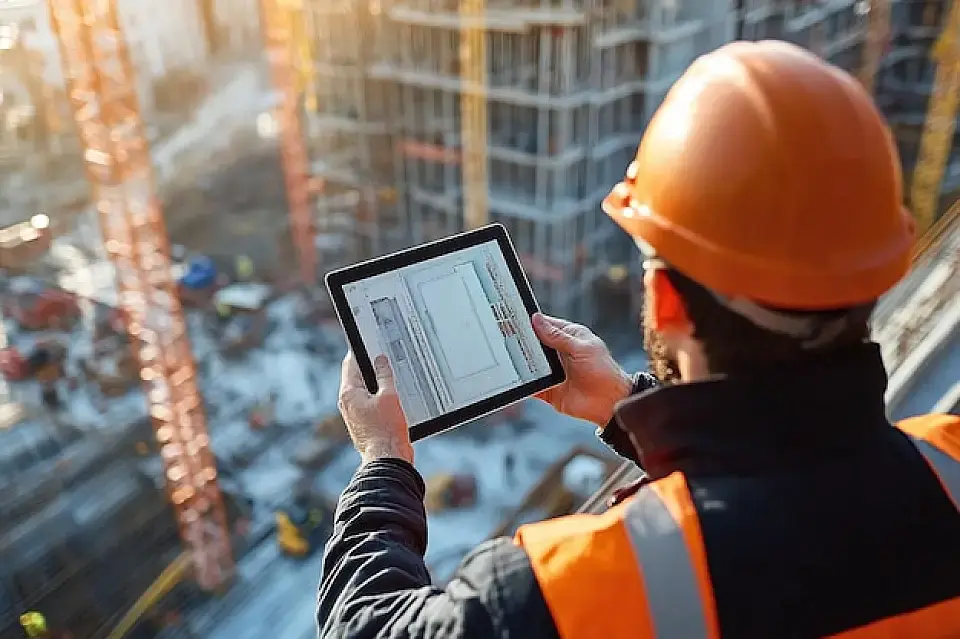
As-Built Drawings Software: Transforming a Tedious Task
Traditionally, creating as-built drawings was laborious and prone to issues and inconsistencies. The use of As-Built drawings software has transformed this aspect which offers a digital toolkit that makes processes seamless to capture data, collaborate, and leverage version control.
Work Smarter, Not Harder
iFieldSmart empowers your team with AI-driven efficiency to simplify scheduling, boost collaboration, and keep projects on track.
Schedule a MeetingThese software solutions use technologies like photogrammetry and laser scanning, and BIM to generate accurate and comprehensive as-built drawings. This saves time and resources to reduce the risk of errors and generate high-quality deliverables.
iFieldSmart.ai: Pioneering As-Built Solutions
iFieldSmart.ai is at the forefront of as-built documentation and innovation which provides a comprehensive suite of tools built for construction and engineering industries. The platform supports stakeholders to create, manage, and share as-built information that fosters clarity and efficiency for the entire project lifecycle.
Key Offerings from iFieldSmart.ai
iFieldSmart.ai delivers a comprehensive set of tools for effective as-built documentation. iFieldSmart As-Built provides a unified platform to manage models, drawings, and documents to facilitate real-time collaboration and version tracking. iFieldSmart.ai for mobile helps field teams capture data and annotations directly within the as-built process. Finally, iFieldSmart.ai integrates with As-Built documentation to generate a data-rich 3D model of the As-Built condition that enables proactive analysis and simulation.
AI and ML: The Next Frontier in As-Built Drawings Software.
Artificial Intelligence and Machine Learning are transforming As-Built drawings software. These tools help As-Built software to automate repetitive tasks, improve accuracy, and provide data insights. AI algorithms intelligently analyze scanned drawings, photographs, and point cloud data to reflect and extract features, dimensions, and annotations.
ML models learn from large datasets to enhance object recognition, error correction, and predictive analysis. This expedites the generation of as-built drawings that ensures a greater level of accuracy and consistency. The integration of AI and ML is setting the way for intelligent, efficient, and data-driven as-built documentation.
- Data input: Software gathers data from multiple sources like BIM models and laser scans.
- Feature extraction: AI identifies and extracts features like pipes and walls.
- Object recognition: ML models categorize features to classify various pipes and doors.
- Data validation and correction: AI validates data and corrects issues.
- Annotation and labeling: AI automatically annotates features like descriptions and dimensions.
- Creation of as-built drawings: As-Built Software creates precise as-built drawings.
- Predictive analytics: ML models preempt issues and suggest solutions.
- Continuous learning: AI model learn and improve performance over a period of time.
Top 5 FAQs of As-Built drawings software driven by AI.
- How can AI enhance as-built documentation accuracy?
AI automatically extracts data from multiple sources that reduce manual errors and ensures accurate documentation.
- Can AI identify ambiguities between as-built conditions and the actual design?
Yes, AI-driven algorithms can compare as-built data with models to identify and highlight deviations.
- How does AI save time within the as-built documentation process?
AI automates tasks like object recognition, data extraction, and annotation to reduce manual intervention and expedite the process.
- Can AI build as-built models?
Yes, AI can process data from multiple sources to generate accurate and detailed 3D models of the as-built documentation.
- What are the benefits of using AI for as-built documentation in facilities management?
AI-driven as-built documentation delivers accurate and up-to-date information for effective facilities management that includes space optimization, maintenance planning, and renovations.
Conclusion.
In conclusion, as-built documentation is an essential asset for successful planning, execution, and management of construction engineering projects. As-built drawings driven by solutions like iFieldSmart.ai are making tools more effective, transparent, and data-driven for the construction sector.