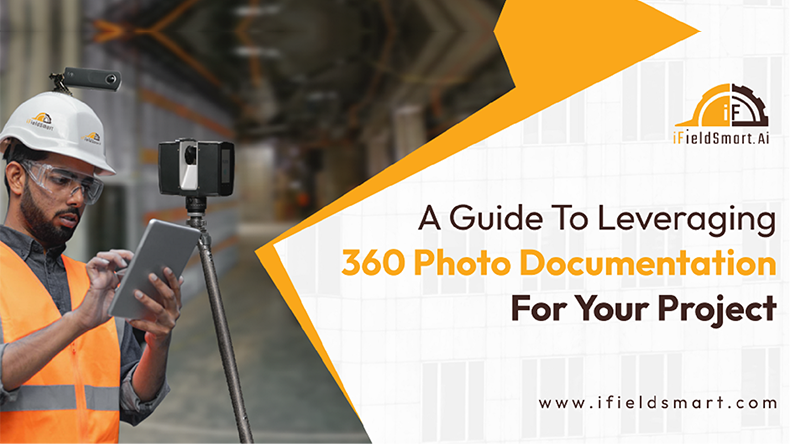Reading Time: 5 minutes
Managing present-day projects efficiently requires advanced and fast-paced technology and tools that improve visualization, connect communication, and realize important insights. A tool that has immense utilization is 360 photo documentation. This strategic methodology to capture and organize visual data provides a panoramic project site view, which helps project participants track progress, scan issues, and make informed calls with exceptional clarity. In this article, we will examine how 360 photo documentation can help you convert your project with a greater focus on construction application, benefits, and the role of advanced software to augment its capabilities.
Table of Contents
- What is 360 Photo Documentation?
- The Power of 360 Photos in Construction
- Benefits of Construction Photo Documentation
- The Role of Construction Photo Documentation Software
- How to Implement 360 Photo Documentation in Your Project
- Conclusion
What is 360 Photo Documentation?
360 photo documentation encompasses advanced 360-degree digital cameras to document immersive and spherical photos of a construction site. Unlike legacy flat images that provide a limited view, 360 photos help stakeholders achieve a complete visual record that allows users to step inside and view every corner and angle. This software improves construction project management, as it generates a digital replica of the site condition at any point in time.
In the area of modern construction, this technology provides exceptional 360 photo construction photo documentation. It helps teams visually monitor project progress, uphold quality control, and manage transparency with contractors and clients. Integrating these photos into project workflows helps teams reduce ambiguities, lower risks, and enhance overall project impact.
Work Smarter, Not Harder
iFieldSmart empowers your team with AI-driven efficiency to simplify scheduling, boost collaboration, and keep projects on track.
Schedule a MeetingThe Power of 360 Photos in Construction
Construction projects have complexities which include various participants, condensed timelines, and changing conditions. 360 photos in construction deliver a strong solution to these obstacles by providing a detailed visual record that is revisited at any time. Imagine being able to virtually walk through a project site after a single phase is completed without leaving the office. This capability is exceptional to verify work, resolve disputes, and plan future steps.
For example, a construction project manager uses 360 photo documentation to track the installation of important infrastructure including electrical systems and plumbing before the walls are closed. If a doubt arises about the location of wire or pipe placement, then the team can refer to 360-degree photos rather than depending on incomplete notes. This saves time and reduces the chances of costly rework.
Beyond progress monitoring, 360 photos in construction improve quality assurance and safety. Supervisors can review photos to ensure compliance with safety standards like scaffolding or equipment placement to identify hazards before they manifest into larger issues. Clients, too, can leverage advantages through project transparency that rises with in-depth visual updates to facilitate collaboration and trust.
Benefits of Construction Photo Documentation
While 360 photo documentation is a powerful tool, it fits within a greater category of construction photo documentation, which includes every form of photographic records utilized in construction projects. Including 360 photos in your documentation methodology augments the benefits while offering:
- Greater accountability: Panoramic and time-stamped site records help faster management and accountability of teams as it ensures what work was done and when.
- Better communication: Sharing 360 photos in construction with clients, team members, or inspectors removes ambiguities. Project stakeholders can see actual views to reduce misinterpretations, which often arise from flat images or verbal descriptions.
- Cost and time savings: By flagging issues quickly based on in-depth visual reviews, teams can prevent expensive modifications and delays. For instance, identifying a misaligned foundation through a 360 photo is cheaper than discovering it in later phases.
- Historical references: Construction photo documentation generates a long-term record that serves as an invaluable tool for future renovations, legal issues, and training purposes.
These benefits make 360 photo documentation an important asset to achieve modern project management, predominantly in industries where oversight and precision are critical.
The Role of Construction Photo Documentation Software
To completely use the capability of 360 photo documentation, teams need tools to analyze, organize, and share photos effectively. This is where construction photos documentation software can help stakeholders integrate easily with 360-degree cameras using a unified hub to store and manage visual information.
Leading construction photo documentation software like Lens360, HoloBuilder, etc., offer various features including cloud storage, time-lapses, and interactive maps. Users can upload 360 photos and pin them to various locations on a digital blueprint, and compare photos over time to monitor progress. Some platforms utilize AI to automatically categorize and tag images, which leads to resource and time savings.
For example, a contractor uses construction photo documentation software to generate a visual project timeline. Linking each 360 photo with a location and date helps navigate site history which is accessible to permissible personnel. Team participants can zoom into various areas, provide comments, generate red flags and achieve project-wide collaboration.
How to Implement 360 Photo Documentation in Your Project
Are you set to use 360 photo documentation for the next big project? Consider this process:
- Select appropriate equipment: Choose user-friendly 360 and high-resolution cameras for high-fidelity photos.
- Plan the strategy: Decide the frequency of photo captures and the areas that need to be documented.
- Choose the right software: Select a software like Lens360 that can align with your project needs as it provides greater usability, accessibility, and camera compatibility.
- Integrate and review: Upload the photos and organize them with your software, and review them with the team to flag problems early and keep stakeholders informed.
Conclusion
In a generation where accuracy, collaboration, and effectiveness define project wins, 360 photo documentation is a great tool. Its capability to deliver immersive and comprehensive insights makes it an advanced tool in construction. 360 photos in construction are changing how teams are documenting and managing work. Combined with advanced construction photo documentation software, this tool helps project leaders stay ahead, improve results, and achieve required results.
Whether it’s a high-rise building, residential renovation, or an industrial project, integrating 360 photo documentation within existing workflows is an intelligent investment. It’s more than a method to snap images — it’s a strategy to capture the complete project scope that ensures every corner is captured, setting a new standard for excellence and transparency.