Reading Time: 7 minutes
Drowning in siloed and error-prone paper-based construction daily reports?
Overview
A Construction Daily Report is key for managing projects. It provides an accurate and in-depth record of project progress, daily activities, and issues on construction sites. This helps all the participants communicate better, work collaboratively, and make smarter decisions.
A legacy paper-based construction daily report creates headaches for every stakeholder. Project managers are overwhelmed with time-consuming and error-prone paperwork. Superintendents waste time on filling forms instead of supervision. Subcontractors face payment delays and need to deal with lost project documents. Owners are led to deal with slower updates.
Work Smarter, Not Harder
iFieldSmart empowers your team with AI-driven efficiency to simplify scheduling, boost collaboration, and keep projects on track.
Schedule a MeetingUsing Construction Daily Report Software provides a suite of capabilities built to enhance data accuracy and streamline reporting. These tools are customized to meet the needs of modern construction which operate in real-time and require project-wide collaboration.
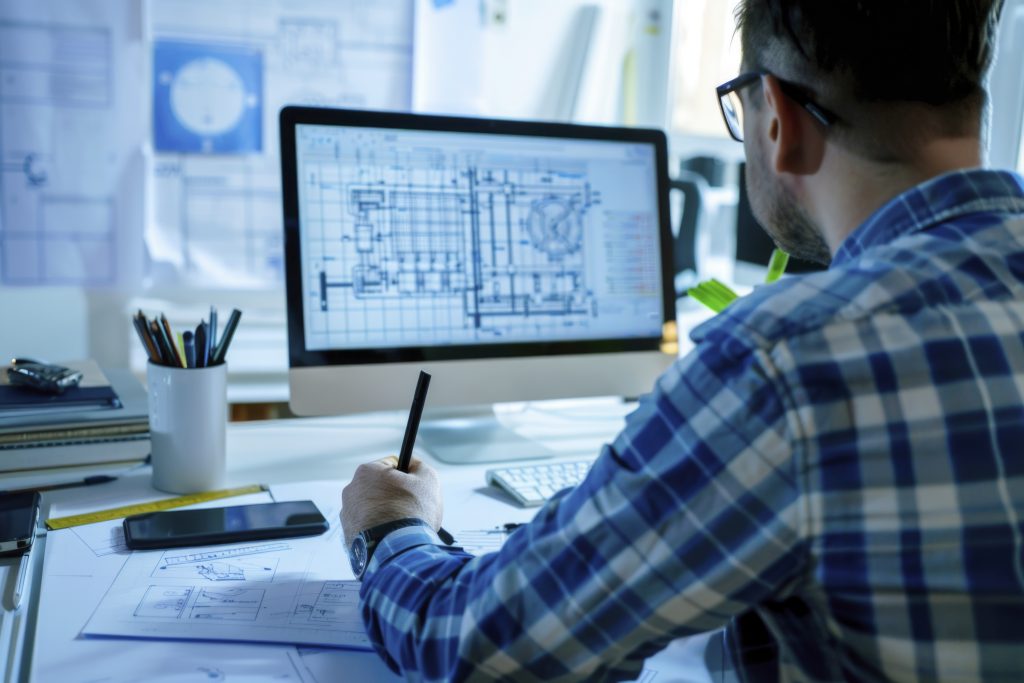
Top 5 Features of Construction Daily Report Software
1. Customized Template
Construction projects do vary in requirements and scope. A cloud-based construction project daily report offers customized templates that help users to use reports that support unique project needs. While tracking labor productivity, equipment use, or safety issues, these tailored templates ensure data relevance is maintained.
2. Photo and Video Integration
Visual project documentation is critical in construction reporting. Integrating photos and videos within daily reports adds value to documented data. For example, photographs related to damaged materials or finished tasks provide strong evidence for quality assessments and disputes.
3. Cloud based Accessibility
Cloud-based construction daily report software ensures daily reports are accessible remotely that enables streamlined collaboration between teams or offices. Managers can review and approve construction progress daily reports in real-time and mitigate delays driven by physical documentation.
4. Project-wide collaboration
Modern construction projects involve various participants like contractors, subcontractors, and consultants. Collaborative tools within cloud-based construction progress daily report software supports every stakeholder to review and update progress reports to foster enhanced teamwork and communication.
5. Compliance and Audit Trail
Regulatory compliance is an important aspect of modern construction management. Automated software solutions lead to time-stamped audit trails that ensure faster document modifications. This is invaluable during legal issues, audits, and insurance claims.
Reinforcing these capabilities within Construction Daily Report Software transforms legacy reporting into a real-time and dynamic tool for decision-making.
iFieldSmart Technologies: Built to go beyond Basic Daily Reports
iFieldSmart Technologies delivers a comprehensive solution to manage construction daily reports through a customized and intuitive platform. Designed to streamline workflows, improve collaboration, and ensure compliance, iFieldSmart delivers a unified platform to document, analyze, and share site data. User-driven features and seamless integration capabilities make it a strong contender for construction professionals.
Core Features of iFieldSmart for Construction Daily Reports
1. User Friendly Interface with Role-Based Access
- Customized dashboards: Track key metrics like resource utilization, labor hours, and safety incidents.
- Fast template creation: Create quick and customized templates to meet project needs.
2. Efficient Data Collection Tools
- Mobile Application Support: Support for tablets or smartphones with offline functionality to ensure uninterrupted reporting.
- Wearable Technology Integration: Track activities, workforce location, and safety compliance with smart wearable’s and vests.
- IoT-Enabled Sensors: IoT devices track equipment use, fuel consumption, and environmental conditions to deliver real-time updates.
3. Multimedia Reporting with Geo-tagging
- Photo and Video Attachments: Add images or videos to highlight task completion, site conditions, and attention requiring spaces.
- Geotagging: Link multimedia files to site locations to create a comprehensive visual map of incidents and progress.
4. BIM and Project Management Integration
- Real-Time Updates to BIM Models: Sync with BIM platforms to reflect site progress and conditions to maintain accuracy of 3D digital models.
- Digital Twin Creation: Create and update digital twins to visualize progress and flag discrepancies.
- Version Control: Modifications within 3D BIM models are tracked and logged automatically to ensure teams operate with latest project data.
5. Reporting and Compliance Features
- Scalability: Built for projects of any size to handle large data volumes across various projects.
- Data Redundancy: Designed with data redundancy to mitigate hardware failures.
6. Compliance and Documentation Management
- Pre-Built Compliance Templates: Ensure reports meet industry standards and legal needs.
- Time-Stamped Audit Trails: Automatically document changes for accountability and transparency.
- Inspection Logs: Support unplanned and routine inspections through records consolidation.
7. Collaborative Ecosystem for Multi-Site Projects
- Real-Time Collaboration: Update and review reports in real-time to eliminate delays.
- Stakeholder Transparency: Align clients, contractors, and projects managers with up-to-date information.
- Task Delegation and Follow-Up: Assign tasks or corrective actions on daily reports findings and track completion.
The role of AI and ML within Construction Daily Report Software
| Capability | Description |
| Intelligent data analysis | Dig deep into site data, find patterns, and problems. |
| Predictive functionality | Predict delays before they arise using past trends and current progress. |
| Automated reports | NLP generates clear and concise reports to reduce errors and time. |
| BIM and Digital Twins | Connect BIM models and digital twins for real-time progress and simulation of what-if scenarios. |
| Efficiency and Safety | Utilize data from sensors and videos to resolve equipment issues, flag safety hazards, and ensure worker safety. |
Case Study: AI in Action
| Category | Details |
| Project | Large-scale infrastructure project with 500+ workers and heavy equipment across multiple locations. |
| Obstacles | Frequent delays driven by resource management and lack of real-time data sharing. |
| AI solutions | Integration of IoT devices with equipment monitoring. Algorithms for material need forecasting. Real-time updates via cloud-based reporting dashboards. |
| Results and Impact | 30% reduction in delays. $500,000 saved in project costs. Enhanced communication between stakeholders. |
Advantages of AI-Powered Construction Daily Report Software
- Enhanced Efficiency: Eliminate repetitive tasks and allow greater focus on high-value activities.
- Real-Time Insights: AI-driven dashboards deliver real-time feedback for managers to respond quickly.
- Improved Safety: Anomaly detection and predictive analytics lower the chances of accidents and ensure compliance.
- Cost Optimization: AI identifies resource waste and inefficiencies to enable cost savings.
- Scalability: Cloud-based AI solutions allow for streamlined scalability between various sites and projects.
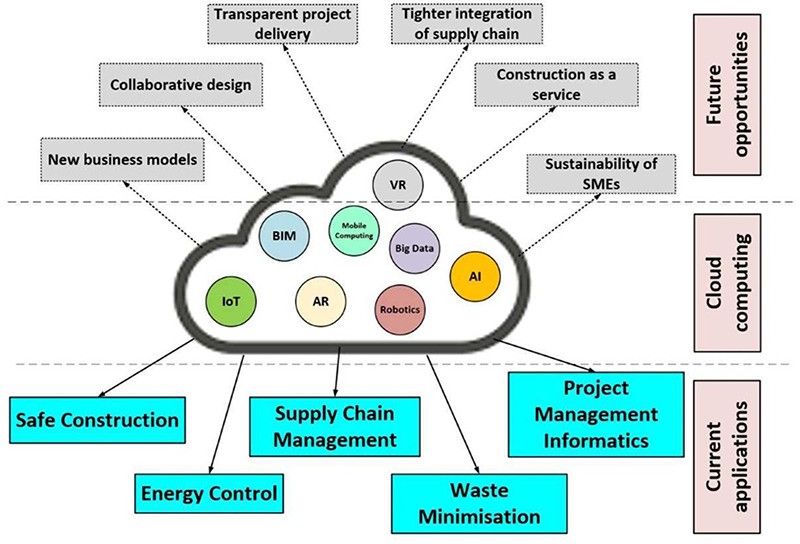
Image source: https://ars.els-cdn.com/content/image/1-s2.0-S0926580520310219-ga1_lrg.jpg
Conclusion
The move from traditional reporting to AI-powered construction progress daily report software showcases a milestone within construction management. Combining real-time data, automation, and predictive analytics with these tools provides an in-depth solution to observed issues within modern construction projects.
This transition is not just a technological upgrade, but a change in how construction projects are planned, executed, and evaluated. The future of construction is seen within data-driven insights using the capability of Construction Daily Report Software.
Frequently Asked Questions (FAQ’s) on Construction Daily Report Software
Q. What is the definition of Construction Daily Report Software?
Construction Daily Report Software supports project managers, subcontractors, and superintendents in with seamless documentation and jobsite tracking. It simplifies the creation of in-depth daily reports that includes labor equipment, materials used, safety observations, and observed issues. This data helps monitor project progress, manage resources, and improve team communication.
Q. How can Construction Daily Report Software be advantageous for my company?
It helps save time and mitigates errors compared to legacy paper-based reporting. It enhances communication and collaboration between office and field teams. It delivers valuable data to analyze project performance, flag delays, and make informed decisions. Ultimately, it increases productivity, lowers costs, and reduces project risks.
Q. Can I tailor the software to meet company needs?
Yes, most construction daily report software offer customization options. You can tailor templates, fields, and reports to match company workflows, data needs, and branding.
Q. Is the platform accessible on mobile devices?
Most modern construction daily report software is cloud-driven and accessible on mobile apps (iOS and Android). This helps field staff in creating and submitting reports directly from their smartphones or tablets on the job site.
Q. What are the typical costs associated with Construction Daily Report Software?
Pricing varies depending on the provider and the capabilities included. Some common pricing models include:
Per user/month: A monthly fee for each user to access the software.
Annual Subscription: A yearly fee to access the software.








