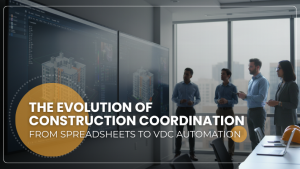Reading Time: 3 minutes
In the dynamic world of construction projects, organization and precision are paramount. Keeping track of countless 2D construction drawings, revisions, and updates can quickly become overwhelming without the right tools. That’s where construction drawing management software steps in, revolutionizing the way construction drawings are handled and ensuring seamless project execution. Let’s delve into how this innovative technology can transform your construction workflows.
What is 2D Construction Drawing Management Software?
At its core, 2D construction drawing management software is a powerful digital solution designed to streamline the creation, organization, storage, and retrieval of construction drawings. These software tools are tailored specifically for the construction industry, offering features and functionalities that cater to the unique needs of architects, engineers, contractors, and project managers.
Key Features of Construction Drawing Software:
Centralized Drawing Repository: Say goodbye to scattered paper drawings or disparate digital files. Construction drawing software provides a centralized repository where all 2D drawings can be stored, accessed, and managed with ease. This ensures that everyone involved in the project has access to the latest drawings, eliminating confusion and reducing errors.
Work Smarter, Not Harder
iFieldSmart empowers your team with AI-driven efficiency to simplify scheduling, boost collaboration, and keep projects on track.
Schedule a MeetingVersion Control: Keeping track of revisions and updates to construction drawings is crucial to maintaining accuracy and avoiding costly mistakes. Drawing management software offers robust version control features, allowing users to track changes, compare versions, and revert to previous iterations if necessary.
Collaboration Tools: Foster collaboration among project stakeholders by enabling real-time sharing and commenting on construction drawings. Whether team members are working in the same office or across different locations, construction drawing software facilitates seamless communication and collaboration, leading to increased efficiency and productivity.
Markup and Annotation: Simplify the review process by allowing users to markup and annotate construction drawings directly within the software. From highlighting important details to adding notes and comments, these tools streamline communication and ensure that everyone is on the same page.
Integration with BIM and CAD: Many construction drawing management software solutions seamlessly integrate with Building Information Modeling (BIM) and Computer-Aided Design (CAD) software, allowing for seamless interoperability between different tools and platforms. This integration enhances efficiency and accuracy throughout the design and construction process.
Benefits of Construction Drawing Management Software:
Improved Efficiency: By digitizing and centralizing construction drawings, software streamlines workflows and reduces the time and effort spent on manual tasks such as printing, sorting, and distributing paper drawings.
Enhanced Accuracy: With version control, collaboration tools, and markup capabilities, construction drawing software helps minimize errors and discrepancies, ensuring that all project stakeholders are working with the most up-to-date and accurate information.
Cost Savings: By reducing rework, minimizing errors, and improving efficiency, construction drawing management software ultimately leads to cost savings for construction projects. Additionally, the elimination of paper drawings reduces printing and storage costs, further contributing to overall savings.
In conclusion, 2D construction drawing management software is a game-changer for the construction industry, offering unparalleled efficiency, accuracy, and collaboration capabilities. By leveraging these innovative tools, construction professionals can streamline workflows, reduce errors, and ultimately deliver projects on time and within budget. Embrace the future of construction project management with construction drawing software and take your projects to new heights of success.