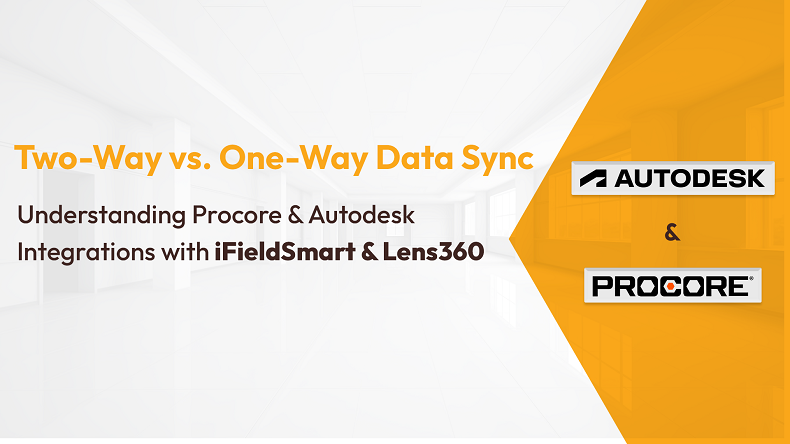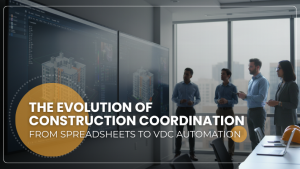Reading Time: 5 minutes
Introduction
In a time-driven construction industry, streamlined data integration is key for effective project management. Tools like Lens360 and iFieldSmart have the capacity to quickly integrate with platforms like Autodesk and Procore. This combination optimizes workflows helping teams align with the required project scope and use the most updated data. While Procore supports a two-way data sync, Autodesk supports a one-way synchronization. This article helps readers understand the difference between these two integrations with greater clarity and depth. It also helps readers understand how iFieldSmart improves RFI and drawing management, and the obstacles and solutions within API-driven integration.
Understanding how Data Sync in Procore and Autodesk Integrations works
Introducing Procore Integration: Bidirectional Data Sync
Procore’s bidirectional sync features supports users with upload and download across multiple platforms, which helps with effective collaboration. iFieldSmart integration with Procore includes:
- Bi-directional synchronization of RFIs ensures the most up-to-date data is reflected across both the platforms.
- Drawing management features help users with seamless synchronization and management of drawings.
- Support for observations and submittals improves coordination and tracking.
In the present-scenario, RFIs are supported to achieve bi-directional synchronization with other features, expected to be integrated in the future.
Work Smarter, Not Harder
iFieldSmart empowers your team with AI-driven efficiency to simplify scheduling, boost collaboration, and keep projects on track.
Schedule a MeetingWorking with Autodesk Integration: One-Way Data Sync
Integration of Autodesk is designed to make workflows seamless through one-way synchronization. Lens360 and iFieldSmart.ai improves this integration by allowing:
- RFIs to be moved from platforms like Lens360 to Autodesk.
- Project documentation and tracking which ensures seamless collaboration.
- Additional tools to efficiently manage and organize project data.
Autodesk’s current API framework provides one-way sync, capabilities in the future may extend to bi-directional sync for higher integration scalability.
How does iFieldSmart enhance Drawing & RFI Management?
Quick and Efficient RFI Management with iFieldSmart
iFieldSmart provides a structured framework to manage RFIs while integrating swiftly with Autodesk and Procore to deliver the following outcomes:
- Accelerated and effective submission of RFIs and proactive tracking.
- Centralized platform to organize project communication.
- Integration features that help with seamless data transfer between project participants.
Understanding the importance of Drawing Management with iFieldSmart
Effective drawing management is key for project wins. iFieldSmart’s drawing management capabilities provide the following:
- Cloud–based access: Eliminate the requirement for manual downloads and obsolete storage techniques.
- Quick Syncing: Helps with the transmission of drawing sets between iFieldSmart and Procore based on few clicks.
- Real-time updates: Ensure every stakeholder has access to the most updated drawing version.
- Optimized collaboration: Capabilities like issue tracking, markups, and QR-code based drawing validation improves precision and communication.
Resolving API-driven Integration Obstacles
Integration between various platforms delivers unique obstacles, but Lens360 and iFieldSmart have the capacity to make sure effective and efficient data synchronization.
1. Improving Data Synchronization
- Challenge: Synchronization delays and API rates are limited
- Solution: iFieldSmart.ai improves API calls and batch computing to track real-time updates without performance problems.
2. Ensuring Data Accessibility
- Challenge: Manage complete access to project data between multiple tools.
- Solution: iFieldSmart.ai delivers tools for general contractors and sub-contractors safely sync and store project data, which improves document accessibility.
3. Tracking and Analyzing RFIs
- Challenge: Keep track of unresolved RFIs and their effect on project schedules.
- Solution: iFieldSmart.ai’s smart business intelligence dashboard provides in-depth insights into the status of RFIs, which helps teams derive informed decision-making.
4. Management of Large Drawing Sets
Challenge: Store and manage large data volumes for construction drawings.
Solution: iFieldSmart.ai integration with Procore helps with bulk drawing, while making sure project teams align with the most updated data.
Advantages of Seamless Data Sync in Construction
Mitigating Manual Workflows
Integrating with Autodesk and Procore, iFieldSmart.ai removes manual data entry and lowers issues, which allows construction experts to:
- Achieve data synchronization with automation.
- Realize consistency between multiple platforms.
- Reduce the risk of outdated project data.
Enhancing Team Collaboration
Effective data reinforcement improves team communication and collaboration by making sure every project stakeholder has complete access to precise and updated data. With iFieldSmart’s integration:
Effective data integration improves team collaboration by making sure every project participant has complete access to precise and updated data. With the use of iFieldSmart’s integration capabilities:
- Subcontractors have the capacity access the most updated RFIs and drawing sets.
- General contractors can easily track project progress effectively.
- Teams can have the capacity to mitigate delays and miscommunication.
Improving Cost Efficiency
Streamlining drawing management and RFIs, construction teams can prevent expensive delays and rework. The use of iFieldSmart.ai integration with Autodesk and Procore delivers the following capabilities like:
- Improvements in project visibility and tracking
- Lower administrative overheads
- Information-based insights to enhance decision-making
Exploring the Future of Construction Data Integration with cutting-edge tools
As construction technology continues to evolve, data integration capabilities will expand. Potential future improvements include:
As construction technology evolves, data integration capabilities will continue to expand. Potential future improvements in data integration would include:
Optimized Two-Way Sync: Perpetual development of API capabilities which allow greater bidirectional features.
AI-Powered Insights: Using AI-led analytics to predict risks and enhance workflows.
Greater Flexibility: Greater integration options include various project needs.
Conclusion
Combined Autodesk and Procore plays an important role in present-day construction management, and iFieldSmart and Lens360 improves the capabilities by delivering streamlined data integration. Whether it is Procore’s bi-directional data synchronization or Autodesk’s single-way synchronization, iFieldSmart makes sure project teams can effectively resolve drawings, RFIs, and other crucial data. Addressing these integration obstacles and perpetual evolution, iFieldSmart helps construction professionals in realizing higher productivity and positive project outcomes.
For construction teams considering optimization of workflows, integration of Procore and Autodesk with iFieldSmart and Lens360 provide efficient solutions to manage project data with higher confidence.