Reading Time: 5 minutes
Keeping business efficiencies at maximum and handing over construction projects within budget and timelines is crucial for General contractors. Connecting the mindscape of architects and engineers with general contractors to understand the intent, and build around it is key whilst collecting project information. Well-structured RFIs or Request For Information eliminates the need to perform expensive and time-consuming corrective activities in the construction stage. RFIs are raised in the bidding phase, or at various stages of construction.
General contractors or subcontractors raising RFIs in the construction stage are extremely expensive leading to cost and time overruns. Neglecting design clarifications, constructability issues, material requirements, sequencing, specifications, etc. can lead to extensive onsite failures.
Generally, contractors have to take responsibility for the burden of delayed responses of RFIs submitted.
Work Smarter, Not Harder
iFieldSmart empowers your team with AI-driven efficiency to simplify scheduling, boost collaboration, and keep projects on track.
Schedule a MeetingRFIs serve as a support system to diminish all of the above, as they can be integrated into various deliverable categories viz.
- Clarifications on inaccurate plans, spatial conflicts, inaccurate or incomplete specifications
- Design modifications based on construction problems and sequencing issues
- Material availability, value engineering, and others
- Issues in constructability and varying site conditions
Furthermore, the unintended use of RFIs can lead to greater costs. It has been documented, “a single RFI can cost over $1000”. If there were hundreds of RFIs raised in the later stages, it would amount to hundreds of thousands of dollars in cost overshoots. RFIs are not intended for the following purposes viz. ordinary communication, submittals, granting design documents, substitutes, change requests, feedback, etc. RFIs do become high-risk documents if not created and managed effectively. Misuse of RFIs in the later stages can create greater challenges than solutions for contractors and subcontractors.
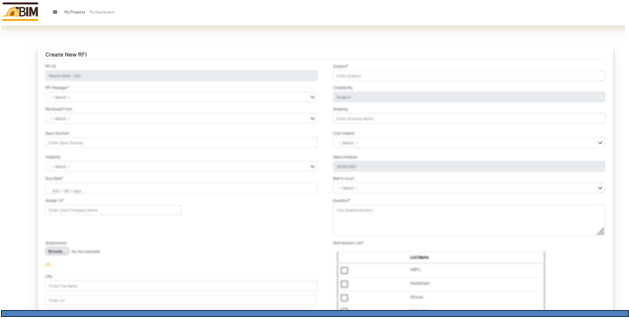
iFieldSmart Technologies – intuitive dashboard.
Described below are well-documented recommendations for contractors and subcontractors to produce effective and productive RFIs. Working on numerous projects requires project managers and contractors to collaborate and diminish high-impact construction risks.
1. Encourage discussions between various trades and teams in the preconstruction stage.
Early involvement of multiple teams, trades, and stakeholders in the design stage fuels greater communication and collaboration. Clarifying doubts before the actual construction process begins can diminish budget and schedule overruns.
2. Deploy integrated and cloud-based construction management software.
Raising, assigning, and clarifying RFIs requires advanced construction management software like iFieldSmart Technologies. Back office and onsite personnel can collaborate on issues, raise questions, and produce solutions to streamline the RFI processes. Tracking hundreds of individual RFIs can be time-consuming and cost-incurring. Cloud-based software instantly allows every stakeholder to interact and manage RFIs for higher productivity.
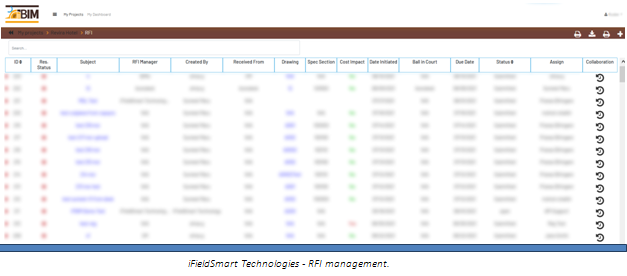
3. Be specific with asking the right set of questions.
Creating different RFIs for individual questions makes the RFI creation and assigning process streamlined. Greater numbers of unnecessary RFIs can create a higher cost impact. Advanced construction management software can analyze the impact of cost for specific RFIs. Consolidating questions and their issues can lead to greater complications in tracking RFIs.
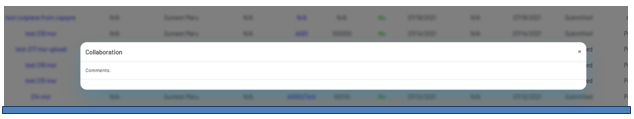
4. Add accurate and detailed drawings.
Adding drawing and markup attachments to an RFI is extremely helpful for individuals being assigned the RFI. Providing references to drawings and photos can help individuals understand the issue and question better. Markups can be created and shared in 2D or 3D, or document versions can be reviewed in tools like BIM 360. Project deliverables attached to RFIs can speed up the RFI resolution process.
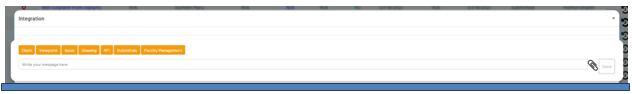
5. Build a strong nomenclature for RFIs.
Using a standardized nomenclature system to define RFIs makes it easier for stakeholders to filter and find them. Reinforcing RFIs with a numerical system keeps them organized, whilst tracking documentation changes.
6. Set precise due dates backed by RFI status.
Adding precise initiation and due dates can mitigate schedule delays. Assigning due dates to recipients adds an accountability factor for identification and response. RFIs sent without due dates are liable to be misplaced or not responded to at certain times. Construction management software from iFieldSmart Technologies can help fuel collaboration and keep a copy of the RFIs through digital downloads or physical printouts.
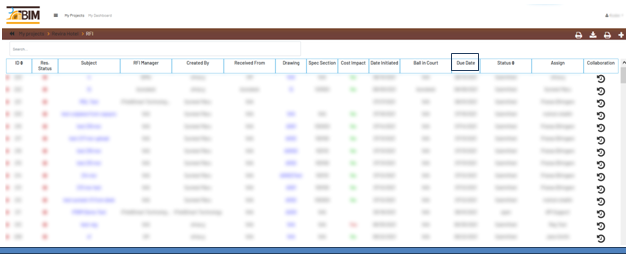
iFieldSmart Technologies – Adding due dates.
“Average RFI reply clocks at 5 to 10 days based on the type of project, schedule, and location.
7. Review the RFI for its clarity and entirety.
When RFIs are assigned to individuals, they need to send a concise, yet detailed explanation for greater clarity. Back and forth trails of RFIs can lead to cost overruns and project delays. When every individual’s workflow and response is registered, a change of Ball in Court (BIC) is designated.
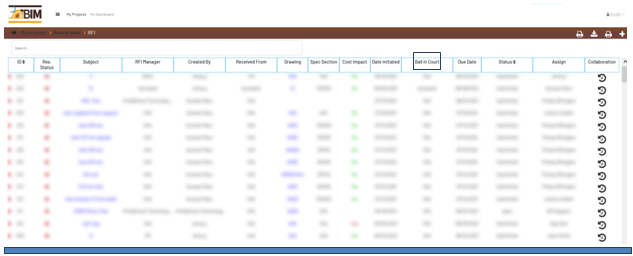
iFieldSmart Technologies –Ball in Court.
Using RFIs for the wrong purpose to enhance profits through unnecessary claims lead to project delays, design negligence, etc.
8. Organize your RFI’s electronically or physically.
Receiving a response to an RFI needs to be recorded in an organized manner. Companies relying on traditional excel sheets often face logging issues as RFIs are not updated. Every individual owning a different version of the same RFI can lead to disputes and schedule problems during construction. A genuine lack of documentation feedback is observed with traditional methods leading to delays. Marking the status correctly as open or closed helps teams to stay cognizant of the RFI status. Ensuring information consistency at every point of the RFI process is achieved by adopting a cloud-based RFI tool from iFieldSmart Technologies.
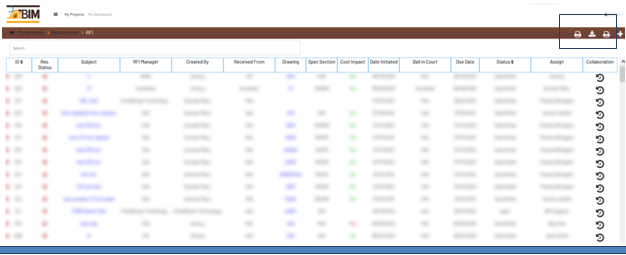
iFieldSmart Technologies-Keeping track of documentation.
Conclusion
Adopting end-to-end software solutions greatly augments day-to-day activities by accelerating the process.
Reading this article, you would have a clear picture of how RFIs need to be created, assigned, and resolved. Furthermore, the use of cloud-based construction management software augments the RFI process. Contractors and sub-contractors can improve the entire RFI management process to diminish unnecessary RFI costs through tangible and software-driven innovation.
For more information: +17034688575
Visit us: –www.ifieldsmart.com/








