
Why annotations and markups within drawings are important for Architects.
Reading Time: 2 minutesAnnotations and markups within drawings are essential tools for architects, allowing them to communicate ideas, highlight important information, and collaborate effectively with other stakeholders throughout a project’s lifecycle. Annotations and markups refer to notes, symbols, and other visual indicators added to drawings, plans, or blueprints.
There are several reasons why annotations and markups are crucial for architects. Firstly, they help to clarify the design intent and ensure that all stakeholders understand the project’s requirements. By adding annotations and markups, architects can highlight critical information, such as dimensions, materials, and other specifications, helping to ensure that everyone is on the same page.
Annotations and markups can also help to identify potential issues or areas for improvement in the design. By adding comments and notes, architects can draw attention to potential safety hazards, identify areas where cost savings may be possible, and provide suggestions for improving the design’s functionality or aesthetic appeal.
In addition, annotations and markups are essential for collaboration between architects and other stakeholders, such as contractors, engineers, and clients. By adding comments and notes, architects can communicate their ideas more clearly and help others to understand their design decisions. This can lead to more productive meetings, more efficient decision-making, and a better overall project outcome.
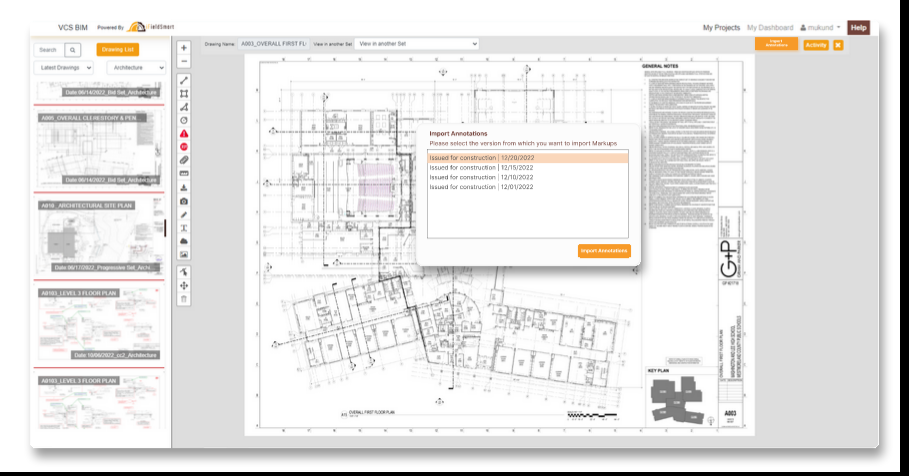
Table of Contents
ToggleTop 3 capabilities by iFieldSmart Technologies for Annotations and Markups.
- Save time on Annotations and markup imports
- Import Annotation and markups from previous versions
- Get Annotation History
Annotations and markups can also be helpful when it comes to quality control and quality assurance. By adding visual indicators and notes, architects can help to ensure that all work meets the required standards and specifications. This can be particularly important when working on complex projects that require multiple layers of review and approval.
Another benefit of annotations and markups is that they help architects maintain accurate and up-to-date project records. By adding notes and comments, architects can document changes, approvals, and other critical information, providing a clear audit trail for the project’s lifecycle.
Finally, annotations and markups are important for ensuring that the final product meets or exceeds the client’s expectations. By adding notes and comments, architects can help to ensure that the design meets the client’s needs and preferences. This can lead to increased satisfaction and repeat business for the architect.
In conclusion,
Annotations and markups are essential tools for architects. They help to clarify the design intent, identify potential issues or areas for improvement, facilitate collaboration between stakeholders, ensure quality control and assurance, maintain accurate records of the project, and meet or exceed the client’s expectations. By prioritizing these critical aspects of project management, architects can deliver successful projects that meet or exceed client expectations.
Recent Blog Post
- The Best Construction Scheduling Software for Streamlined Project Delivery
- As-Built Documentation: The Cornerstone of Accurate Construction Records
- Why Construction Tech Adoption Fails—and What We Can Do About It
- Revolutionizing Construction Communication: The Power of RFI Construction Management Software
- Top 3 As-Built Drawings Software Providers: Revolutionizing Construction Documentation
