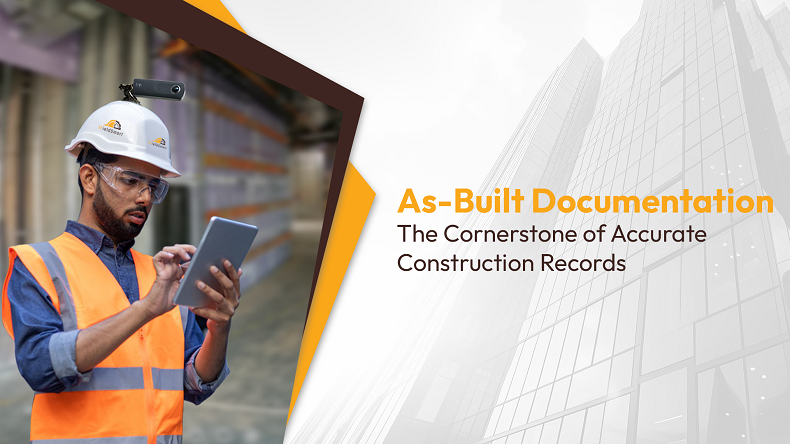
As-Built Documentation: The Cornerstone of Accurate Construction Records
Reading Time: 4 minutesAs-built documentation holds high significance for construction projects of any size or complexity. It provides an accurate and in-depth record of the final build. It thoroughly captures various changes made against planned design during construction.
As-Built documentation delivers an accurate view of the finished project, while documenting as-built reality. Consider As-Built document as guides to what was not intended to be constructed vs what is actually constructed.
Table of Contents
ToggleWhat are As-Built Drawings?
As-Built drawings are visual deliverables that help understand a physical snapshot of a building project. This includes alterations made within the construction process. These changes aren’t small, but include changes in equipment installations and material specifications to structural changes and unpredictable site conditions.
The Level of Detail is crucial as it delivers an exact visual of the completed product. As-Built drawings are crucial references that encourage renovations, facilities management, and maintenance.
Why is As-Built Documentation so significant?
As-Built documentation helps stakeholders for various reasons:
- Accurate Record Keeping: It delivers a precise and updated record of the built asset which reflects the final built structure. This is important to understand the project’s past, track modifications, and manage assets efficiently. For example, renovating a building without learning where the wires and pipes are positioned can lead to chaos. As-Built drawings prevent such incidents and provide an in-depth record of the final build.
- Future Maintenance and Renovations: As-Built documentation or drawings are definitive deliverables that help project stakeholders with renovations, repairs, and maintenance. It ensures clarity within modifications of the existing building.
- Legal and Compliance Requirements: For various jurisdictions, as-built drawings serve as a legal need to achieve permits and ensure compliance with regulations and construction codes. It ensures building safety and meets required standards. As-Built drawings are significant in insurance claims and legal problems as they provide complete evidence of every construction phase and the final asset condition.
- Facility Management: As-Built documentation helps facilities managers with an in-depth understanding of building components, layout, and systems to achieve efficient maintenance and operations. This information is important to manage energy use, enhance space use, and ensure long-term usability.
- Solving disputes: Regarding disputes, as-built documentation is an important tool to resolve conflicts and ensure accountability. Whether it is disagreement between stakeholders using accurate and in-depth as-built documentation helps with clarifying the situation and resolving issues.
Components of As-Built Documentation
As-Built drawings or documentation includes various elements including:
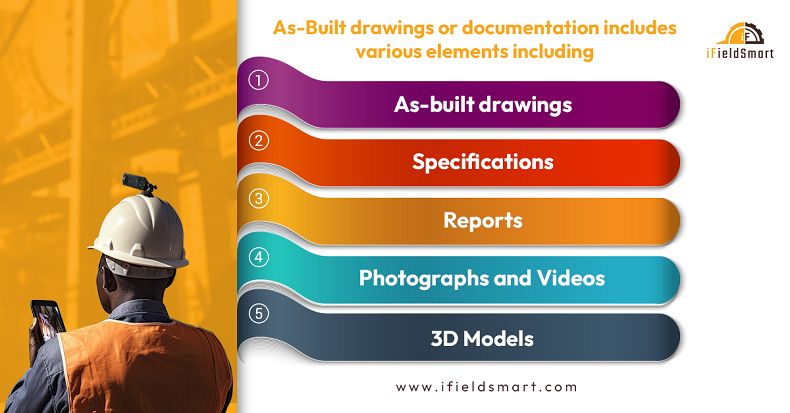
- As-built drawings: Comprehensive documentation which includes as-built drawings depict the final build, which includes changes. These as-built drawings are generated using CAD tools and include elevations, sections, floor plans, and various other details. These parameters are used to understand the building layout, structure, and other systems.
- Specifications: Documented descriptions of equipment, materials, and constructed strategies provide accurate and in-depth data about the performance and quality of building elements. These include installation instructions, data sheets, and warranty data.
- Reports: Test, inspection, and other reports connected to the construction workflow provides evidence of buildings being constructed in accordance with codes, specifications, and standards. These reports also include soil analysis, fire inspections, and concrete testing.
- Photographs and Videos: Having a visual documentation of construction progress and the as-built environment with photographs and videos document details that is not seen reports and drawings. These are used to capture site conditions before and after the building is built.
- 3D Models: A digital representation of the built asset provides a detailed and interactive project view. The use of 3D models is utilized to view the building completely and explore various systems and components. They are also used for interference detection, analysis, and simulations.
What is As-Built Drawings Software?
These software platforms offers various features like:
- Cloud-based Collaboration: As-Built drawings software like iFieldSmart provides streamlined collaboration between various participants which facilitates real-time information sharing .This includes architects, contractors, engineers, and clients who can access and provide feedback on as-built documentation from remote locations. This facilitates clarity and ensures every stakeholder works with updated data.
- Mobile Compatibility: It helps field personnel capture and document on-site as-built data using mobile platforms. This removes the requirement for paper-driven forms and manual data entry which reduces errors and saves time. Field personnel can use tablets or smartphones to record measurements, take notes, and add or take photos directly within the as-built software or documentation.
- Integration with BIM: It allows integration of as-built data with BIM while generating a detailed and digital asset representation. This reinforcement provides participants with a centralized source of truth for all project data, which fosters improved decision-making and effective asset management for the entire lifecycle.
- Automated Drawing Generation: It automates the generation of as-built drawings from documented data to mitigate manual intervention and enhance accuracy. This feature removes the tedious task of manual drafting as-built drawings, which releasing time for significant activities and tasks.
- Version Control: Tracking revisions to as-built drawings or documentation ensures every stakeholder has complete access to updated data. This feature delivers clarity in audit trails for modifications to prevent confusion and ensure higher accountability.
What are the benefits of Using As-Built Drawings Software?
Using as-built drawing software like iFieldSmart provides various advantages for construction projects which includes:
- Improved Accuracy: Error reduction and mitigation of inconsistencies connected with manual documentation techniques. Automating information capture and drawing creation, the use of as-built drawing tools like iFieldSmart reduces the risk of manual intervention, which leads to accurate and reliable documentation.
- Increased Efficiency: It streamlines as-built documentation which saves time and lowers resources needs. It also include capabilities like mobile data capture and automation for drawing creation. As-Built software like iFieldSmart.ai reduces manual tasks and duration spent on as-built documentation.
- Enhanced Collaboration: It fosters streamlined communication and collaboration between project participants. Cloud-based tools help stakeholders with complete access and contribute to real-time as-built documentation. It facilitates clarity which ensures every participant works with updated data.
- Reduced Costs: As-Built documentation reduces rework and costly problems which are connected with incomplete or inaccurate as-built documentation. Precise as-built documentation prevents costly errors while performing modifications, renovations, and maintenance.
- Improved Decision-Making: It provides precise and updated data for informed decision-making for the entire project phase. Providing in-depth visualization of the built asset, as-built drawings within iFieldSmart.ai can help participants with informed decision-making on renovations and facilities management.
Conclusion
As-Built drawing software makes the documentation process seamless to improve accuracy and efficiency in building projects. It also ensures lower rework, faster communication, and supports renovations and maintenance. Including digital tools like iFieldSmart supports teams with updated and reliable data to enhance decision-making for the entire project lifecycle.
You may also like
Recent Blog Post
- Choosing the right construction site management app for field teams
- Best construction document management software solutions for 2025
- Revolutionizing Construction Inspections: The Power of Construction Inspection Software
- Centralized Communication and Collaboration: The Backbone of Construction Project Management
- From RFIs to Drawings: How iFieldSmart Powers Procore Workflows for End-to-End Construction Management
Work Smarter, Not Harder
iFieldSmart empowers your team with AI-driven efficiency to simplify scheduling, boost collaboration, and keep projects on track — with human support every step of the way.
