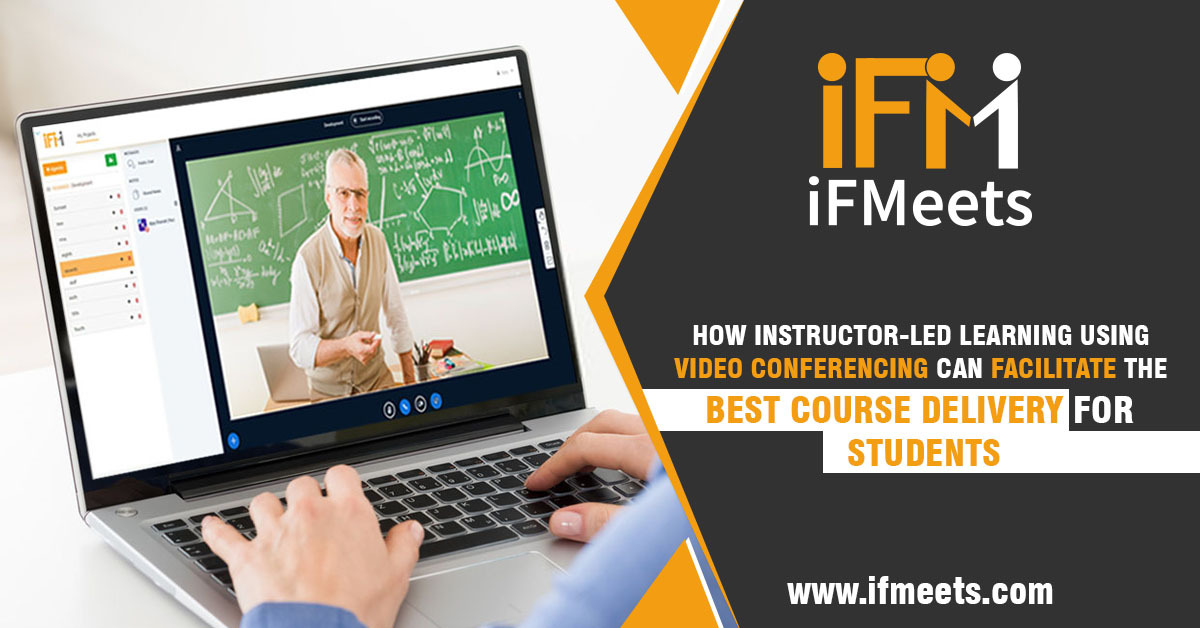
How Instructor-led Learning Using Video Conferencing Can Facilitate The Best Course Delivery For Students
Reading Time: 4 minutesInteractive teaching, annotation, whiteboards, and presentations are the best way for teachers to capture student’s attention. The more interactive courses are, the better it is for the whole learning experience as it allows teachers to build a greater collaborative and engaged learning ecosystem. One such platform that is being predominantly used by educational institutions is online video conferencing software for education.
Video conferencing helps teachers and students connect and facilitate real-time HD audio & video between hundreds of students& teachers(participants). Video conferencing solutions like iFMeets integrated with iFLearn can help both students and teachers evolve, establish, and adopt this emerging technology.
Video conferencing adds a whole new dimension to classroom learning as it allows teachers to connect with colleagues and classes. Teachers can introduce webinars or guest lecturers from around the globe.
Teachers can take students on global virtual tours, or bring in industry-experts like doctors, engineers, musicians, athletes, etc. to educate and motivate students.
Webinars conducted by experts on iFLearn can also help teachers stay informed on new courses, teaching techniques, etc.
For children or students who stay in remote areas, it serves as a learning lifeline to give access to the education they need.
Table of Contents
ToggleLet’s look at how a powerful and flexible video conferencing tool like iFMeets or iFLearn can be leveraged to achieve educational goals.
· Connect for Collaboration
· Reaching student in remote locations
· Recording presentations or classes
· Getting global experts into the classroom
· Building a platform for real-time learning
· Better & productive parent-teacher meetings
· Using whiteboard presentations for greater engagement
Connect for Collaboration
One of the simplest and effective ways to leverage online video conferencing in classrooms is teachers collaborating with other teachers using evolving video conferencing. Getting a team of dispersed teachers from around the globe can be a challenge. But online video conferencing helps make communication & collaboration easier for teacher training, academic conferences, or conducting webinars with other educational institutions.
Video conferencing helps teachers and students resolve educational issues through effective collaboration. Video conferencing helps facilitate one-to-one interaction through question-answer sessions, raise-a-hand, feedback sessions, polls, etc.
iFMeets enables students and teachers to start or join meetings through quick and secure meetings ID’s. With a good meeting duration limit, HD audio & video recordings can be leveraged for future review or further sharing.
With integrated transcripts, teachers can leverage the searchable content of your recording to pinpoint precise time or topics through specific speakers, topics, etc. Transcripts can be accessed securely through the meeting summary along with the recording itself.
Experts can host webinars or presentations through iFMeets or iFLearn for teachers and students to grasp new subjects, topics, learning strategies, career avenues after education, etc.
Reaching student in remote locations
Video conferencing software breaks the boundaries of classrooms with learning in remote locations. There may be various reasons why students would not be able to travel to a physical location or school to receive an education. There may be several reasons for this viz. financial constraints, health issues, travel costs, etc.
Video conferencing spreads the wings of education to every location through HD audio & video conferencing. Mobile devices have augmented education to another level with great learning apps. Moreover, video conferencing software helps mitigate obstacles through a quick and easy setup. With a desktop, laptop, or mobile device, students and teachers can connect through the web using audio and video devices.
Recording presentations or classes
Possessing the capability to record your classes or presentations makes it convenient for teachers to record their classes in real-time, share it with students or other teachers for future review. Students who miss classes or lectures can go back and review lectures with access from the cloud. Storing data in the cloud keeps educational content safe for countless hours or years.
Getting global experts into the classroom
Teachers and students need experts from diverse industries to educate & motivate young minds to fulfill their career dreams. Teachers can leverage knowledge, skills, and experience of experts through virtual lab tours, historical walkthroughs, etc. Experts can conduct webinars with an easy-to-setup webinar software integration like iFLearn with iFMeets. Various powerful video conferencing tools and features can be leveraged by experts to:
- Host a webinar
- Record a webinar
- Create transcripts of their webinars
- Brand their webinars
- Upload presentations or use a whiteboard to make the webinar more engaging through annotations tools like pen, color pallete, shapes, etc.
- Take feedback of their webinar or conduct a poll
Building a platform for real-time learning
One of the biggest challenges of teaching students is making an impactful connection through one-on-one interaction. As it is a numbers game, rising student numbers can take away meaningful interactions with each student. Video conferencing is the only viable solution that enables face-to-face learning with each student.
Real-time learning can be leveraged by students and teachers through:
- HD video and audio recording
- Agenda-based learning based on course topics, grade, etc.
- Large classrooms can be broken down into smaller sessions using Breakout Rooms, wherein students can be assigned to each breakout room
- Hundreds of students can join in from any location with a 24-hour classroom duration limit
Better & productive parent-teacher meetings
The importance of parent-teacher meetings cannot be undermined, as it enables acquiring positive outcomes for students. With a face-to-face meeting or conference, parents and teachers can securely share content or documents using a video conferencing feature i.e. screen sharing.
Furthermore, it gives both the parties an in-depth perspective on what is done and what can be done to enhance a child’s performance and progress. If there are important events in the school that need parent participation, they can be shared and a collaborative approach can be leveraged for better productivity.
Using whiteboard presentations for greater engagement
Be it businesses or educational institutions, the use of digital whiteboards have gained significant traction to fuel better engagement. Using traditional methods of teaching and learning can be taxing for both- teachers and students. Video conferencing software pre-integrated with whiteboards enables higher learning engagement as students can collaboratively work on assignments, take notes, understand presentations better, and use the pen tool, color pallet, or various shapes to highlight course points for better understanding.
Wrapping it up
So, what can you do with your video conferencing software right now? Video conferencing has made a big difference when it comes to enabling teachers and students to leverage a personal learning experience, fuel more engagement, and make learning more fun. From reaching remote connections to injecting creativity, video conferencing is the most viable & powerful solution for educational institutions.
To summarize, this is what you can do with your video conferencing software:
- Connect with other teachers and students across global borders
- Bring students from remote locations to your platform
- Start recording your courses to get students interested
- Make an impact in your virtual classroom with global experts
- Fuel face-to-face learning with students
Visit us: – https://www.ifmeets.com/
Recent Blog Post
- The Best Construction Scheduling Software for Streamlined Project Delivery
- As-Built Documentation: The Cornerstone of Accurate Construction Records
- Why Construction Tech Adoption Fails—and What We Can Do About It
- Revolutionizing Construction Communication: The Power of RFI Construction Management Software
- Top 3 As-Built Drawings Software Providers: Revolutionizing Construction Documentation
