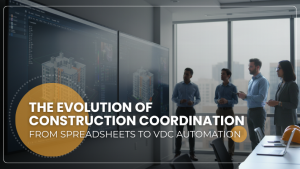Reading Time: 5 minutes
In the present-day construction sector, moving quickly, staying informed, and preventing costly issues require dependence on data—data that is precise and real-time. Spanning from drawings and RFIs to onsite conditions and quality monitoring, project teams require collaborative tools that support stakeholders with seamless work.
Lens360, an important aspect of iFieldSmart, provides virtual construction workflows based on various integrations with Autodesk and Procore. These reinforcements not only support existing workflows, but they also augment them to support teams with greater effectiveness and enhanced clarity.
Let us understand these collaborations that go beyond RFIs to enhance onsite execution.
Work Smarter, Not Harder
iFieldSmart empowers your team with AI-driven efficiency to simplify scheduling, boost collaboration, and keep projects on track.
Schedule a MeetingStreamlined sync to Procore with intelligent RFIs.
Lens360 has taken the RFI process to another level with a two-way integration with Procore. This capability helps users to push RFIs from Lens360 within Procore. It also supports data sync back into Lens360 for greater clarity and completeness.
Consider the key benefits of this integration.
- Dual-way sync: Create or reply to RFIs on any platform—as data consistency is displayed on both platforms. Users do not have to worry about manual updates or duplicate entries, which lowers administrative time and leads to real-time precision for the office and field.
- Visual settings: Using Lens360’s 360-degree site documentation, RFIs can be directly connected to the jobsite visuals. Instead of understanding a complex problem with static photos or text, project teams are able to navigate to the most accurate point based on a virtual walkthrough, which provides viewers with an in-depth understanding without leaving the office.
- Independent RFI management: For specialty disciplines or subcontractors managing RFIs, iFieldSmart or Lens360 helps with integration to push updates into the Procore system for GCs based on a few clicks. This helps communication be fluid while keeping flexibility within team management to handle data.
Connected observations for field visualization: Furthermore, adding to RFIs, Lens30 also helps with observations, which is an important component of safety monitoring and quality control. It is synced with Procore and linked with accurate locations on the jobsite using Lens360’s intuitive dashboard. A visual documentation enhances clarity and prevents misinterpretation of data. Flagging safety concerns, documenting finished work, or adding an observation to a 360-degree image delivers a stronger framework.
Drawing management that matters.
Managing and using updated drawings is a critical obstacle for time-condensed jobsites. Using the iFieldSmart and Procore integration, Lens360 users can leverage cloud-driven drawing management, which is swift, precise, and intuitive.
Let us understand the key features.
- Single-click drawing synchronization: Coordinate the complete drawing set from Procore to iFieldSmart with a single click. Users have the capability to handle 100 or even 1000s of drawings while not having to download PDFs or manually update folders.
- Real-time access: Every team member can get complete access to updated drawings from the site to the back office in a flash. This reduces confusion, mitigates delays, and ensures work is done using the latest drawings or designs.
- Markup and issue monitoring: Users have the capacity to annotate drawings, flag concerns, or monitor quality problems from the platform itself. These markups or annotations are made accessible to the complete team and are stitched to 360-degree visuals for complete clarity.
- QR code integration: QR codes integrated within RFIs can support on-site teams using the most updated version of a drawing from the field—without paperwork or unpredictable guesses.
The need for proactive analytics to achieve effective project management.
One of the most advanced, yet overlooked advantages of integrating Lens360 with Procore is its capacity to assess RFI data utilizing iFieldSmart’s in-built BI tools. The following insights support project teams answering critical questions, including:
- Are RFIs overdue? If yes, which ones?
- Is the delay from subcontracting teams affecting project schedules?
- Is there a set response time for RFIs?
Using this capability of visibility, project participants can achieve quick and data-led decisions to lower rework, prevent project penalties, and achieve cost control. Using a combination of Procore’s RFI management tool and iFieldSmart analytics, project data can be converted into strategic assets.
The presence of Autodesk integration to improve visual documentation.
Lens360 integrates with the Autodesk Construction Cloud, which helps users to push RFI information from Lens360 within the Autodesk framework. While it is a single-sided sync, it helps provide critical value through the enrichment of Autodesk processes with exceptional visual documentation.
Consider a use case.
- Utilizing RFIs with visual capabilities: Connect site-driven 360-degree visuals from Lens360 with RFI documentation within Autodesk. This supports consultants and design teams in assessing on-site conditions quickly, resolving problems with greater reliability, and enhancing team collaboration.
- As-Built Monitoring: Lens360’s data capture tools help with time-stamped documentation to analyze project progress. Team members can use Autodesk to compare 3D model intent with existing site conditions, which supports QA/QC practices and swift handover packages.
We will explore the impact of integration using another case study.
Consider a subcontracting firm that flags clearance problems with ceiling-mounted ductwork. Instead of waiting for time-consuming meetings or drafting lengthy emails, subcontractors can do the following:
- Open the Lens360 dashboard and pin the most accurate location within a 360-degree photo.
- Integrate visual evidence and build an RFI around it.
- Sync the RFI faster into the Procore dashboard.
- The GC then can access and review the problem, find a solution, and take the project ahead—all in a single day.
This can help various disciplines and sites save time, lower rework, and enhance project reliability at every phase.
Conclusion.
Lens360 is not just a mere platform or tool—it’s a capability extension to manage RFIs. Including visual intelligence into platforms like Autodesk and Procore supports construction teams working faster, reinforced by greater clarity and reliability.