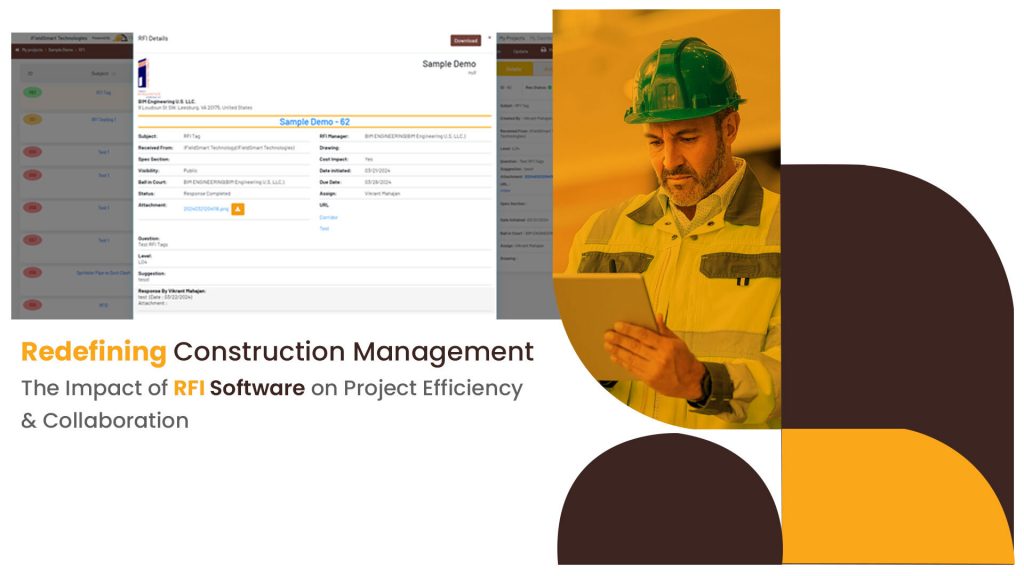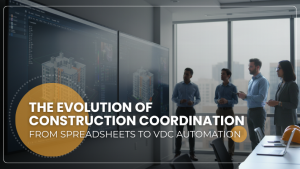Reading Time: 4 minutes
Redefining Construction Management: The Impact of RFI Software on Project Efficiency and Collaboration
RFI construction management software is important for various stakeholders to optimize communication, improve collaboration, and reduce risks. Architects, contractors, engineers, and project managers utilize Construction RFI tracking software to accelerate schedules, assure compliance, and simplify workflows with accuracy and efficiency.
Request for Information or RFI’s are important construction documents that support construction professionals to seek clarity on specific project details. Efficient management requires quick resolution of RFIs, transparent communication between stakeholders, documenting accurate responses, and assuring fast resolution to mitigate delays and cost overages.
Traditional RFI management is often ridden by challenges that include communication delays, misplaced documentation, lack of clarity, manual tracking issues, resolution delays, and lacking project efficiency.
Work Smarter, Not Harder
iFieldSmart empowers your team with AI-driven efficiency to simplify scheduling, boost collaboration, and keep projects on track.
Schedule a MeetingTop 5 challenges using obsolete RFI construction management processes and tools.
- Communication delays: Using obsolete tools to manage RFIs can lead to communication issues causing delays.
- Disorganized documentation: Outdated RFI management leads to unorganized RFI documentation making it difficult to quickly track and retrieve data.
- Limited transparency: Absence of transparency with legacy tools creates obstacles to tracking RFI status leading to conflicts.
- Manual Errors: Obsolete tools increase the chances of manual errors in tracking and responding to RFIs leading to project inaccuracies and integrity.
- Productivity loss: Using outdated RFI software reduces overall efficiency leading to greater costs and timeline overruns.
Top 5 benefits of using cloud-based construction RFI management software.
- Enhanced Collaboration: Cloud-based RFI management facilitates real-time collaboration between stakeholders regardless of location ensuring clarity in communication and faster decision-making.
- Centralized access: With cloud based RFI management software, all RFI information is centrally stored within the cloud for quick access to data from any location and device leading to improved accountability and transparency.
- Streamlined workflows: Automation within cloud based RFI software optimizes workflows to reduce manual intervention, minimize errors, and enhance overall efficiency.
- Better document management: Cloud-based solutions provide robust document management allowing project participants to store, organize, and retrieve RFI information to ensure accuracy, efficiency, and compliance.
- Improved security and scalability: Cloud-based RFI management tools offer advanced data security features to support data encryption, regular backups, data integrity, and protection. Furthermore, these RFI software solutions are scalable and support project and organizational needs.
Considerations to Address Before Deploying RFI Construction Management Software.
- Compatibility: Is the software compatible with existing systems and software used in the construction project?
- User Adoption: How user-friendly is the software, and what measures are in place to ensure widespread adoption by all stakeholders?
- Customization: Can the software be tailored to meet specific project requirements and workflows?
- Security: What security measures does the software employ to protect sensitive project data from breaches or unauthorized access?
- Support and Training: What support resources and training options are available to assist with software implementation and user proficiency?
- Collaboration Features: Does the software offer robust collaboration tools to facilitate effective communication and coordination among project team members?
- Reporting Capabilities: What reporting functionalities does the software provide to track project progress and generate insightful analytics?
- Mobile Accessibility: Is the software accessible via mobile devices, allowing for remote project management and on-the-go access?
- Scalability: Can the software accommodate the needs of projects of varying sizes and complexities, and scale up as the project grows?
- Cost and ROI: What is the pricing structure of the software, and how does it align with the expected return on investment for the construction project?
Future trends in construction RFI management software leveraging AI and ML.
Future trends in construction RFI management software using AI and ML includes predictive analytics for proactive risk management based on historical data. Natural Language Processing (NLP) capabilities improve communication efficiencies through accurate interpretation of RFI responses and queries.
Response automation through machine learning algorithms reduce manual response and effort. AI-enabled analysis of sensor and image data from construction sites identify RFI triggers for proactive resolution. Additionally, cognitive document management optimizes document organization and retrieval. These innovations have set the path for workflow enhancement, personalized recommendations, and continuous learning to augment overall effectiveness and efficiency in managing construction RFIs.
Conclusion
In conclusion, RFI construction management software has transformed construction management by augmenting project efficiency and simplified collaboration amongst project participants. Streamlined communication, automated workflows, and complete transparency have improved project outcomes to reshape construction planning, execution, and delivery within modern construction.
visit: www.ifieldsmart.com/rfi