
7 top ways field photo documentation can produce high-quality construction.
Table of Contents
TogglePhoto documentation is effective for complex jobsites. Digital photo documentation can cover a myriad of areas viz. quality control, successful compliance, and quick project delivery. Relying heavily on visual mediums, photos, and other media like videos for field documentation is critical. It helps contractors track fieldwork changes, enhance safety, reduce risk, and handover a high-quality project to owners.
Photographs are heavily leveraged for onsite documentation, but their use isn’t efficient. Construction firms capturing real-time imagery through specific photoshoots can draw in several challenges such as:
- Lagging turnaround as photos are hard to upload
- Inaccurate jobsite documentation based on outdated photos
- Insufficient details due to lack of specifications and understanding
- Distribution of photos through email or prints
- Inability to access photos in the field
- Fragmented photo storage based on various folders, subfolders, and multiple servers
Field documentation is quite efficient if it can be used by onsite personnel and back-office teams. When used effectively, photo documentation provides high value for enhanced project tracking, improved decision-making, and comprehensive data capture. In the present scenario, contractors work on multiple job sites and require remote access for a constant flow of images.
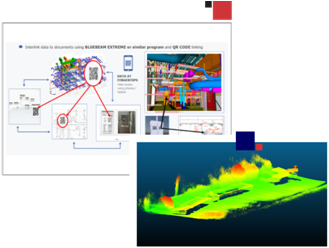
Construction documents that integrate photos.
- Drawings and sketches
- Purchased materials
- Inspections lists
- Punch list
- Job cards
- Inspection reports
- Instructions or notes
- Work orders
7 top ways field photo documentation can be improved for construction.
Photo documentation acts as a singular source of truth to capture comprehensive onsite information within quick timelines. Mentioned below, are 8 high-impact ways construction teams can enhance field documentation to improve onsite progress, augment safety, and secure higher business wins.
Improving construction photos for documentation & tracking.
Represent the entire view with multiple perspectives and details.
360 – Degree photo documentation has gained significant popularity amongst construction firms to represent the entire view and navigate to various and specific components. Reinforced with construction management software, this rich source of visual data can be leveraged to capture and track project progress.

Scrap attachments through email.
While it seems easy to send onsite photos through email, it is an inefficient method to transfer photos as it creates a trail of confusion and inaccurate data. Images can lack the right context or meaning if not delivered at the right time through emails. Capturing and sending onsite photos directly from the field to a mobile platform or device and mapping them to drawings, reports, and documents through cloud-based software delivers an accurate and clear reference.
With construction management software like iFieldSmart and its integrated tools, contractors can tag and annotate photos with 2D drawings to achieve greater viewer context. Capturing As-Built details, and identifying &resolving issues help contractors and other stakeholders make informed decisions. RFI’s raised on issues can be solved quickly through greater depth of context.

Greater structure for file storage.
Fragmented photo storage can be misleading, and consumes a lot of space. Automated or AI-based photo documentation software can save time and promote greater usability. Pushing photos to a centralized storage system reinforced with tagging can help identify locations, work type, onsite conditions, subcontractor location, etc. Photo filtering capabilities through advanced tagging can help general contractors and sub-contractors better search results and build imagery reports.

Tagging imagery to specific onsite locations.
Tagging photos with GPS systems can help contractors access the job site remotely. Geo-tagging onsite photos can diminish manual work and stakeholders can get a perspective through various map views.
Conduct hassle-free site inspections.
Site inspections can be taken to the next level with highly detailed 360 – degree photo documentation. Up-to-date and accurate 360-degree photos can help teams draw up schedules, track progress, resolve RFIs, diminish change orders, and mitigate disputes. Controlling project progress can streamline site inspections to stay on budget and schedule.
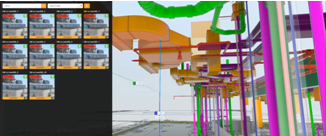
Achieve proof of progress.
Recording a job site in 360 – degree helps teams view multiple job sites from any location. With photos being available instantly, teams can validate proof of progress –whenever it is required. Performing side-by-side comparisons of photos with 3D BIM models and drawings helps contractors identify and achieve planned progress around a single source of truth.
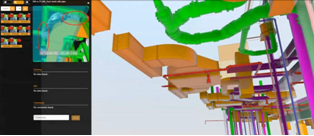
Making a lasting impression with accurate As-Built
Contractors looking at making a high-impact impression with As-Built documentation can leverage accurate and complete field documentation during the handover process. Precise project close-outs can help the FM team access complete data with dimensions, locations, specifications, descriptions, dates, etc. By the time, As-Builts are exported, onsite photos are ready for quick access for multiple teams.
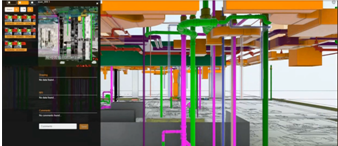
Conclusion
Using field documentation IQ for monitoring onsite performance is critical across the entire project lifecycle. Reviewing images and looking behind walls for equipment with non-invasive techniques can help track project costs, status, and reduce lawsuit risks. End-to-end construction field documentation helps automate workflows with document submissions, approvals, and rejections. Companies using field documentation tools from iFieldSmart technologies have leveraged better organization, analysis, and visual processing. Reinforced with an AI – engine, can identify onsite safety, promote efficient inspections, and achieve project milestones.
For more information: +17034688575
Visit us: –www.ifieldsmart.com/
Recent Blog Post
- The Best Construction Scheduling Software for Streamlined Project Delivery
- As-Built Documentation: The Cornerstone of Accurate Construction Records
- Why Construction Tech Adoption Fails—and What We Can Do About It
- Revolutionizing Construction Communication: The Power of RFI Construction Management Software
- Top 3 As-Built Drawings Software Providers: Revolutionizing Construction Documentation
