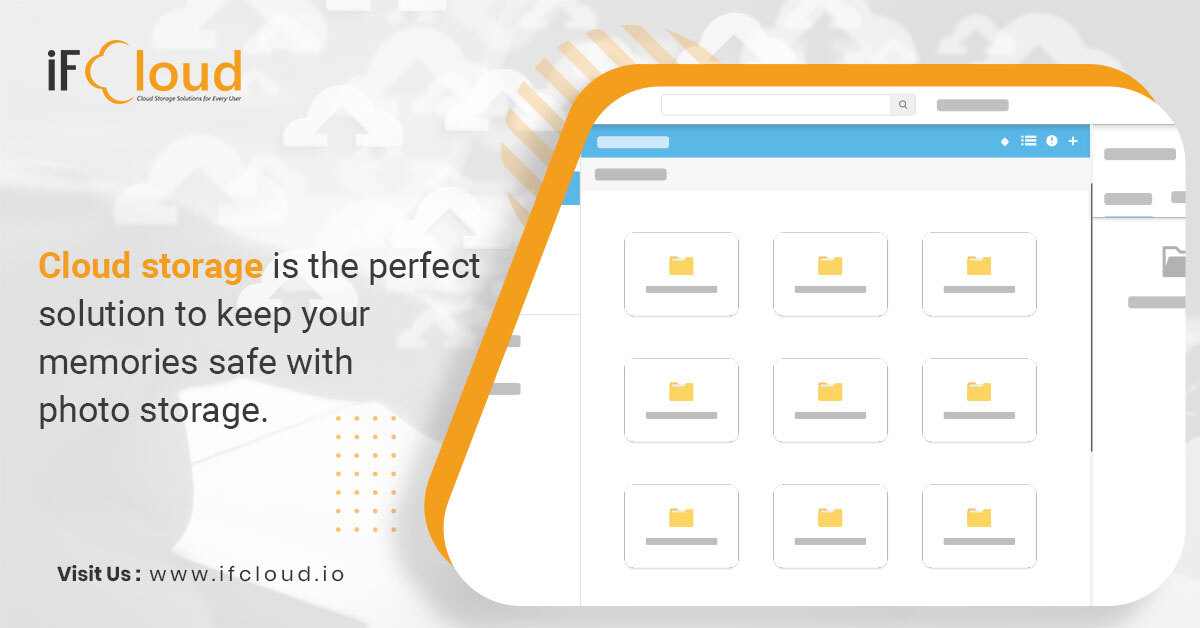
Cloud storage is the perfect solution to keep your memories safe with photo storage.
Reading Time: 3 minutesPhotographers – be it amateurs or professionals need the perfect storage solution to store & backup their photos. Storing photos on physical drives like pen drives, flash drives, or external drives can be a solution, but it isn’t the most secure one. It is very easy to copy your photos on physical drives, but if those drives crash, then your photos are forever gone. Most physical drives can be unreliable in the long term and become unusable. If you’re looking at preserving your photos & memories then you need to look to the cloud to store photos. Is cloud storage the ultimate solution for you?
Table of Contents
ToggleHere are a few “ask for an answer” kinds of questions that you need to pen down before considering online photo storage.
- Are you looking at free cloud storage, or are you willing to pay for premium features?
- Do you want to consider cloud storage for all your photos or specific ones? How much data do you need?
- How often do you need to access your photos?
- What kind of photo file formats do you have?
- Are those RAW or JPEG files?
- Do you have a fast internet connection? Uploading large files on the web can be daunting
There are a few cloud storage solutions like Google Photos, iFCloud, iFLens, One Drive, etc. Many of these online cloud storage solutions do offer free storage space to back up your files. This space can be anywhere from 5GB to 15GB free space on registration. There are cloud storage platforms that tend to compress your photos, which could create a resolution or quality loss.
Fortunately, there are cloud storage solutions that help users store photographs select bespoke plans for a nominal fee.
A few options that you can consider as good cloud storage platforms.
Dropbox
Individuals can leverage two plans for individuals Plus & Professional. 2TB and 3TB storage. Good sync facility. File recovery. Smart Sync. There’s a myriad of features that can be leveraged or tried for free in the professional plan. 2GB storage can be leveraged for free. Dropbox isn’t the most popular when it comes to planning pricing, but if you’ve got terabytes of photo data then Dropbox can be a good option for you.
iFCloud or iFLens
iFCloud gives users 10GB free space to upload a decent amount of photos at no data download cost. As the size of the photos can be large, users can leverage a maximum file size upload limit. Users also have the leverage to create albums for photos and have users comment on them. With a storage lover plan that costs $9.99/mo, users can take advantage of unlimited storage, desktop access, desk sync application, enhanced search, and more.
Mediafire
Mediafire is one of the cheapest cloud storage options to upload photos. The basic plan consists of 10GB of free space for photo upload. If you’re looking at paid plans, then the PRO plan gives a single user 1TB storage space at $3.75/month which is billed annually or $5 per month. With long-term storage, 20GB bandwidth per file, complete folder downloads, remote uploads, file drop, & more users can easily store large photo stacks.
Google Drive
Google Drive is one of the most affordable cloud solutions for photo storage. With a free sign-up, users can leverage 15GB of free storage space. From there on users can pay as little as $1.99/mo for storage space of 100GB, and a huge 1TB space for $9.99/mo. Users can organize their photos in cloud space through centralized administration, data loss prevention, etc. Store your photos in the drive, share them with other collaborators and work smarter with other apps.
Wrapping it up
Eventually, there is no holy-grail or a one-size-fits-all thumb rule. Storing your photos on cloud storage platforms that are premium is key to preserving all your photos and memories. Free storage space is a good option to store a decent photo count, but if it’s terabytes of photo data then a premium plan would be a better option. Backing up photos can be inexpensive, and cloud storage can be the most viable solution or point of backup. We hope this article gives you an insight into what kind of cloud storage is absolute for your photo uploads.
Visit us: https://www.ifcloud.io/
You may also like
Recent Blog Post
- Best construction document management software solutions for 2025
- Revolutionizing Construction Inspections: The Power of Construction Inspection Software
- Centralized Communication and Collaboration: The Backbone of Construction Project Management
- From RFIs to Drawings: How iFieldSmart Powers Procore Workflows for End-to-End Construction Management
- Beyond Basic Sync: How iFieldSmart Supercharges Procore & Autodesk Workflows for Smarter Construction Management
Work Smarter, Not Harder
iFieldSmart empowers your team with AI-driven efficiency to simplify scheduling, boost collaboration, and keep projects on track — with human support every step of the way.
